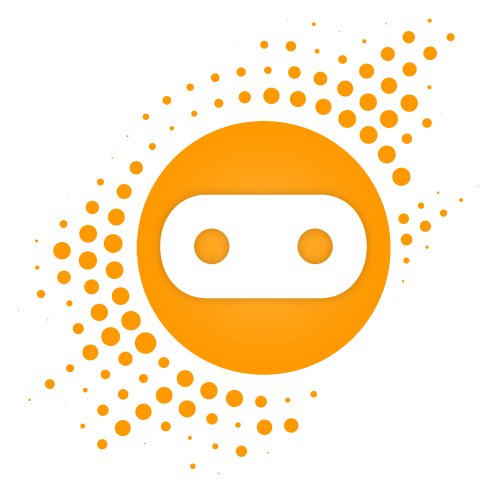Bridging design into manufacturing with powerGate
The Bill of Materials (BOM) contains crucial data that need to be passed on with painstaking precision. Transferring the BOM to the ERP system is one of the key steps in the path that leads from design to all the other business processes, and doing it manually is too risky and time consuming.
powerGate is a tool designed to help you accomplish this task smoothly, extensively and with perfect accuracy.
Why transfer the BOM manually into your ERP system when you can do it automatically?
Digitizing the BOM transfer process is a worthwhile time & effort investment that can help you connect Autodesk Vault to your specific ERP system with perfect efficiency.
Besides being extremely tedious and time-consuming, manually entering a BOM into the ERP is also rather prone to error: the damage caused by an incomplete or incorrect BOM can become significant and cause problems as well as additional costs.
However, the good news is the solution is already there: professional CAD/Vault to ERP integration can reduce the time it takes to create and update the BOM by 90% and increase the accuracy of the BOM by 100%.
Features
- BOM Comparison
- Quick and Reliable Multilevel BOM Transfer
- Immediate Feedback
- Mass Item Creation
- Deep CAD Integration
- Raw Materials and Purchase Parts
- Live Connection
- Data Viewing and Updating
- Wiring the Workflows
- Items and Files
- Publishing the Documentation to ERP
- Best Practices and Custom Workflows