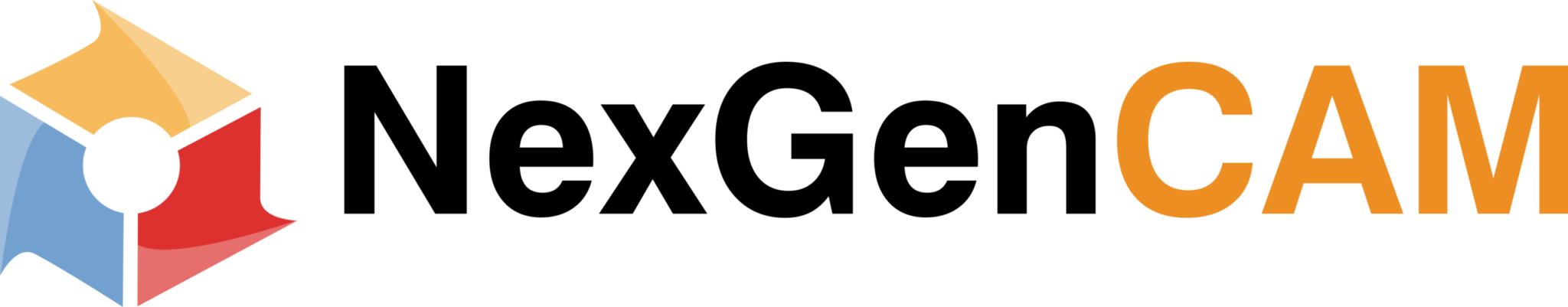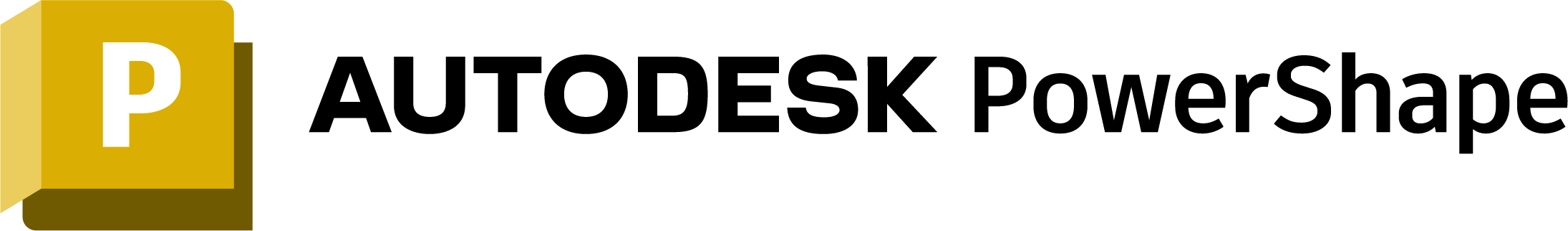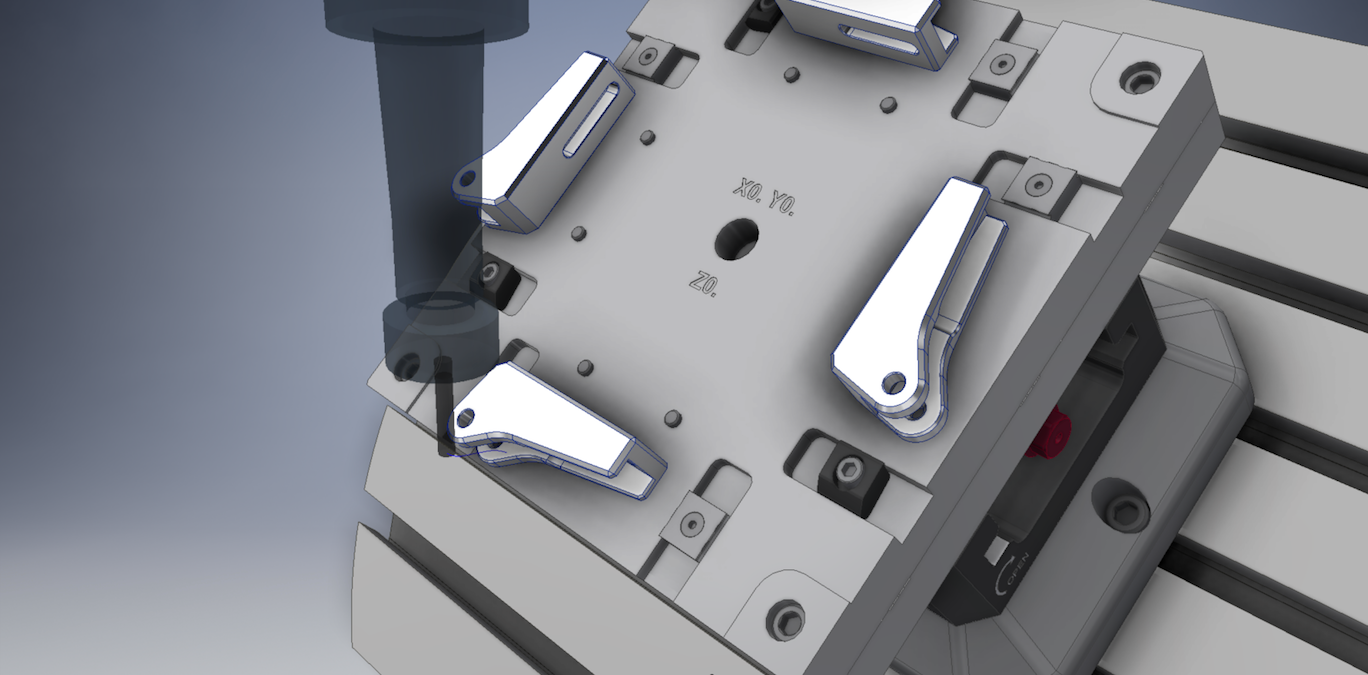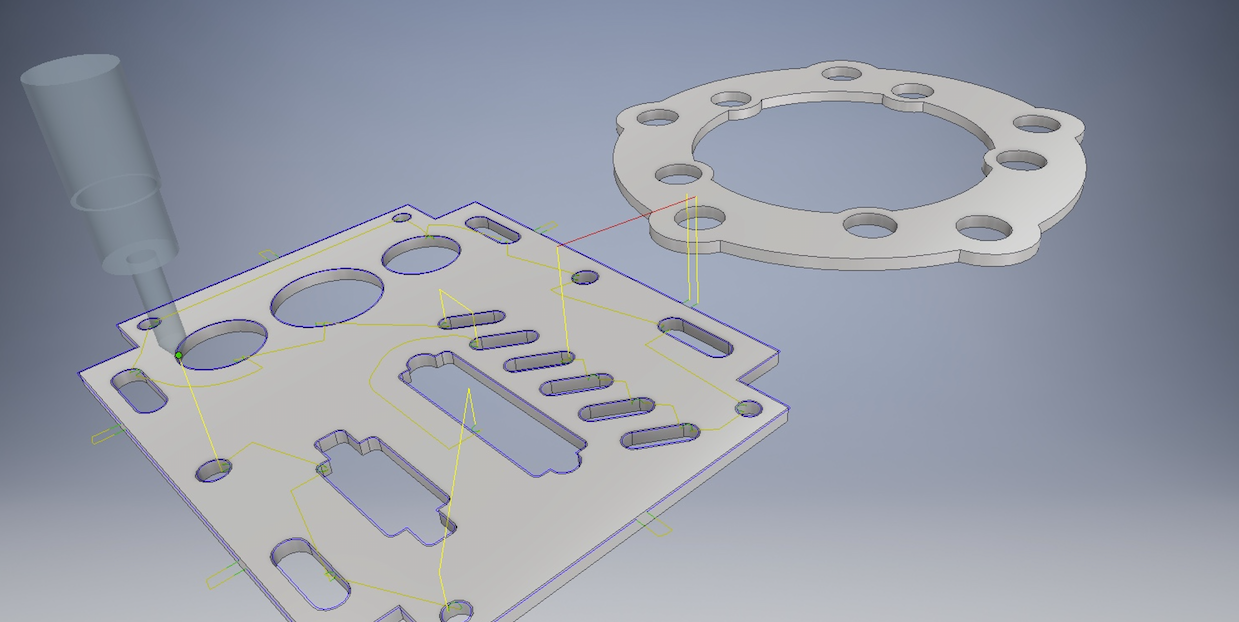Create complex 3D geometry for multi-axis, high-speed CNC machining
PowerShape® manufacturing CAD software combines surface, solid, and mesh modeling to help engineers prepare molds, dies, and other complex parts for additive, subtractive, or hybrid manufacture.
Boost CAM programming with flexible modeling tools.
Create geometry to better control CAM software such as PowerMill and FeatureCAM.
- Work with any combination of surface, solid, or mesh data.
- Import, analyze, and repair third-party designs.
- Fix faults that can complicate downstream processes.
Work faster with focused modeling for manufacture tools
Access wizards to automate common modeling tasks. Quickly convert product designs into molds, tools, and dies ready for CNC machining,
- Core and cavity splitting
- Electrode design and manufacture
- Automated rib capping for EDM
Compare Support Plans

Best for Teams Needing Foundational Support
$195
per year/per user
What's Included
Support Portal Access
Learning Management System Access (Lite Version)

Ideal for Companies Needing Real-Time, High-Priority Assistance
$595
per year/per user
What's Included
Direct Phone & Live Support
Learning Management System Access+
Minor Post Processor Updates
Quarterly Live Classes
Best Practices Sessions
15% Discount on NexGen Services

Comprehensive, Tailored Services for Large and Complex Operations
Contact for Pricing
Everything in Platinum, plus...
Bank of Tailored Training Hours
Dedicated Direct Phone & Live Support
Customized LMS Access & Content
"What's New" Webinars
Quarterly Business Reviews
See what's included in our support plans and get started today!
Autodesk PowerShape Training Classes
Essentials/Intermediate
Autodesk PowerShape Essentials/Intermediate
Description: This is a comprehensive class covering a wide range of capabilities provided by PowerShape. Key topics include wireframe modelling, surface modelling, solid modelling, direct editing, solid repair, and modelling for manufacture. Electrode and reverse engineering training are delivered in a separate class.
Type: Web/Remote
Pre-Requisites: None
Course Length: 4 days*
*Day is defined as 6 hours of training, however class length varies based on student progress.
Electrode
Autodesk PowerShape Electrode
Description: Creating and pulling electrodes along with workflow and design toolsets specifically for electrode manufacturing. Depending on customer specific workflow, separate training on PowerMill electrode might be required.
Type: Web/Remote
Pre-Requisites: None
Course Length: 2 days*
*Day is defined as 6 hours of training, however class length varies based on student progress.
Custom Training
Autodesk PowerShape Custom Training
Description: Custom training is developed together; taking into account specific needs of the students, type of machines, and assortment of typical parts being produced. Customer will need to provide sample parts and current process workflow in advance, which will be leveraged in the training curriculum that will be modified to specific needs.
Type: Web or Onsite
Pre-Requisites:
- 2+ years of use with the software or;
- Completion of a qualified Essential training course or;
- NexGen Solutions Consultation
Course Length: TDB
Training Videos
Getting Started with PowerShape
This course explores the essential skills of PowerShape for new users.