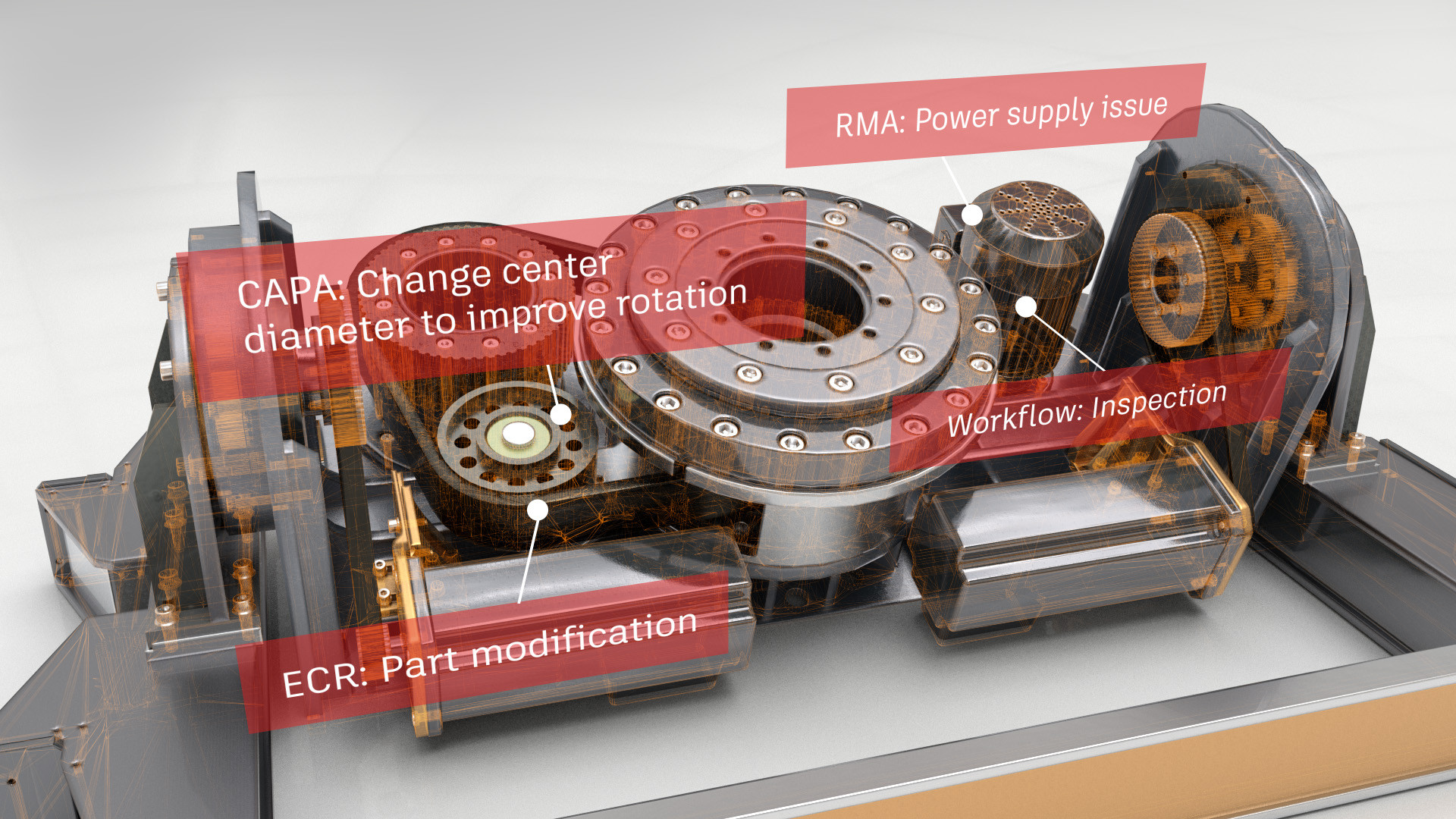The Autodesk® Vault family of data management software helps you keep track of all your digital design data and documentation.
Autodesk Vault Capabilities
Vault securely stores and manages data in a central location, helping teams quickly create, share, and reuse digital prototyping information. With Autodesk® Vault Workgroup, Autodesk® Vault Professional, and Autodesk® Vault Office software, you‘ll spend less time chasing down files and more time creating innovative designs.
Autodesk Vault boasts an enhanced security model combining previously disparate state and object based securities on files and folders as well as enhancements to Copy Design folder management and a new Autodesk Factory Design integration.
The Vault Product Line:
- Autodesk Vault
- Autodesk Vault Workgroup
- Autodesk Vault Professional
The product line helps design, engineering, and manufacturing workgroups manage the digital prototyping process. Users can reduce time organizing files, avoid costly mistakes, and more efficiently release and revise designs. The data management software's revision process can be quickly deployed or tailored to unique requirements.
Which Vault is right for you?
Vault Professional
Advanced enterprise product data management software that connects distributed teams with multisite, multi-CAD collaboration and delivers valuable insights.
Vault Office
Document management for non-CAD users. Vault Office integrates with Microsoft Office Word, Excel, PowerPoint, and Outlook.
Vault Basic
Design file management to help you automate data creation and organize documentation. Available only with a subscription to the Autodesk Product Design & Manufacturing Collection.
Autodesk Vault Training Classes
Basic Essentials
Autodesk Vault Basic Essentials
Description: Vault Basic enables users to consolidate and organize all product information securely for easy reference, sharing, and re-use purposes. This class introduces Vault Basic to users and CAD administrators. It focuses on capabilities for managing design files and related documentation. Hands-on exercises are included to reinforce how to manage the design workflow process using Autodesk Vault Basic.
Type: Web/Remote
Pre-Requisites: None
Course Length: 2 days*
*Day is defined as 6 hours of training, however class length varies based on student progress.
Professional Essentials
Autodesk Vault Professional Essentials
Description: This class is intended for users with knowledge of Autodesk Vault Basic and Autodesk Vault document management features. The hands-on practice reinforces usage of Bill of Material (BOM) management, Engineering Change Order (ECO) process features, and automated workflows.
Type: Web/Remote
Pre-Requisites: None
Course Length: 1 day*
*Day is defined as 6 hours of training, however class length varies based on student progress.
Training Calendar
- SU
- MO
- TU
- WE
- TH
- FR
- SA
- 29
- 30
- 1
- 2
- 3
- 4
- 5
- 6
- 7
- 8
- 9
- 10
- 11
- 12
- 13
- 14
- 15
- 16
- 17
- 18
- 19
- 20
- 21
- 22
- 23
- 24
- 25
- 26
- 27
- 28
- 29
- 30
- 31
- 1
- 2
Training Videos
This series of videos presents the various collaboration means that are available when using Autodesk Vault and which edition you need to meet your business and operational workflows.
Planning your Autodesk Vault Migration
This series of videos shares details of what technical considerations you should be aware of when planning your next Autodesk Vault software upgrade or server migration.
Process change requests and change orders inside Vault Pro
This course teaches users how to set up and configure Vault Professional’s change order workflow in order to create and process change orders.