The New Autodesk Buying Process Checklist
1. Review the FAQ Below
2. Review the How-To Guide to Set up Autodesk as a Vendor
3. Download and Complete the Autodesk Vendor Form
4. Download the Autodesk W-9 Form
5. Reach out to NexGen for a Free Consultation
New Buying Experience - FAQ
The only change is in the payment process for your Autodesk software – payments will now be made directly to Autodesk, instead of NexGenSolutions. However, NexGenSolutions will still be your go-to account manager.
The new payment model will take effect on June 10, 2024.
From June 10 onward, Autodesk products will be quoted and paid for separately from other products and services provided by NexGenSolutions. Previously, we offered a combined proposal for all your needs. Now, you will receive two proposals: one for Autodesk software, and another for any other non-Autodesk software, hardware, and services. Payment methods will reflect this separation.
Payments will be made directly to Autodesk through your Autodesk Account Portal. You can pay via credit card, PayPal, or direct bank transfer. You may need to add Autodesk as a vendor in your business payment system. See further instructions below:
For direct bank transfers, access the banking details via this Autodesk link: United States (USD) banking information *Note: You will need to be logged into your Autodesk Account to access this link.
If your business requires vendor setup for procurement and finance, Autodesk instructions can be found here:
How to guide – Autodesk Vendor setup
Vendor form – United States
If you are already using Autodesk products, you are likely the Autodesk Contract Manager for your business and already have an Autodesk Account. The new transaction model will use your existing account for managing subscriptions. If you're a new user purchasing a subscription, you will create an Autodesk Account during the purchase process, which will then be used for managing your subscription and future renewals.
The Autodesk Account Portal offers greater visibility into transaction history and self-service capabilities, giving you more control over renewals and new subscriptions. Customers opting for a three-year term will lock in the price at the time of purchase and can pay annually, which helps with cash flow management.
Renewals for existing subscriptions expiring on or after June 10, 2024 will be processed under the new buying process or any existing subscription expiring on or before August 31, 2024 can be brought forward and renewed directly with NexGenSolutions no later than June 3, 2024 using the current process (payment is made to NexGen).
Renewal payments will now be made directly to Autodesk. NexGenSolutions will still assist you with the renewal process. As an Authorized Solutions Provider, we will help you choose the best subscription plan. NexGenSolutions will continue to offer technical support, training, and configuration assistance for your Autodesk products.
No, there are no additional or reduced fees when transacting directly with Autodesk.
Your relationship with NexGenSolutions will remain the same. We will continue to provide support during the transition. While payments will go directly to Autodesk, we will still be involved in pre-sales and post-sales support, quote configurations, and overall customer experience. We will remain your main contact for Autodesk products, support, and services, and continue providing proposals for new, additional, and renewal subscriptions.
NexGenSolutions services are not impacted. We will continue offering product support, consulting, and training to enhance your knowledge and improve software functionality.
Autodesk and NexGenSolutions will send out detailed communications about the new process and preparations as the implementation date approaches.
To prepare for this change, Autodesk will need to be added as a vendor in your procurement system. Follow this step-by-step guide.
Contact customersuccess@nexgensolutions.com for assistance.