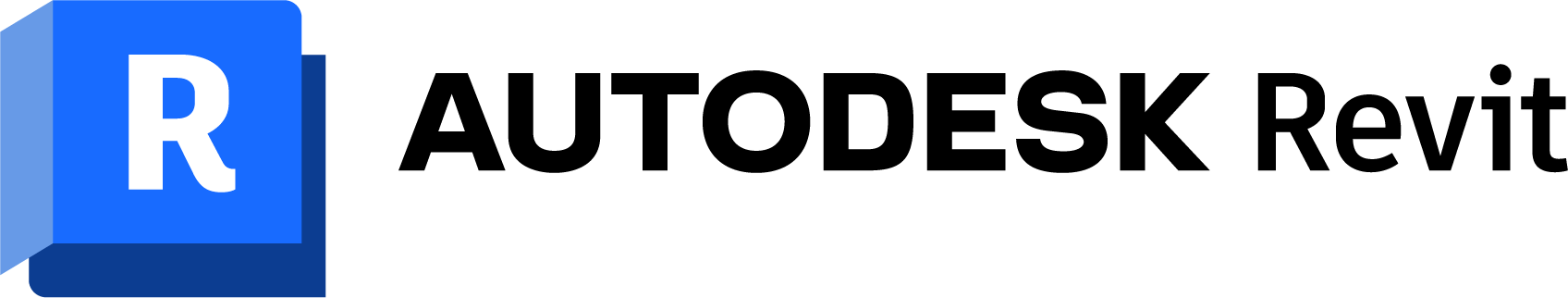What Can I Do With Revit?
- Begin modeling in 3D with accuracy and precision.
- Automatically update floor plans, elevations, and sections as your model develops.
- Let Revit handle routine and repetitive tasks with automation so you can focus on higher-value work.
- Revit features tools for architecture, engineering, and construction professionals.
- Contributors across all disciplines work together in Revit, helping them deliver projects more efficiently and with fewer errors
- Design and construction teams can collaborate on Revit projects anywhere, anytime using BIM 360 Design, a powerful and secure cloud-based design collaboration and data management solution.
Features
- Conceptual Design Tools
- Parametric Components
- Construction Modeling
- Bidirectional Associativity
- Point Cloud Tools
- Material Takeoff
- IFC Certification
- Autodesk Exchange
- Energy Analysis
- Structural Analysis
- Design visualization
- Rendering
- Interoperability
- Documentation & Revision Control
- Worksharing
- Autodesk 360 integration
- Vault integration
Autodesk Revit Training Classes
Architecture Essentials
Autodesk Revit Architecture Essentials
Description: In this class students will learn how to create a full 3D architectural project model, including walls, doors, windows, components, floors, ceilings, roofs, and stairs, using the basic tools that the majority of architectural users need. This includes how to navigate the user interface and use the basic drawing, editing, and viewing tools. The final part of the course focuses on creating construction documents.
Type: Web/Remote
Pre-Requisites: None
Course Length: 5 half days
Training Videos
Learn the basics of what you need to know to navigate the software efficiently.