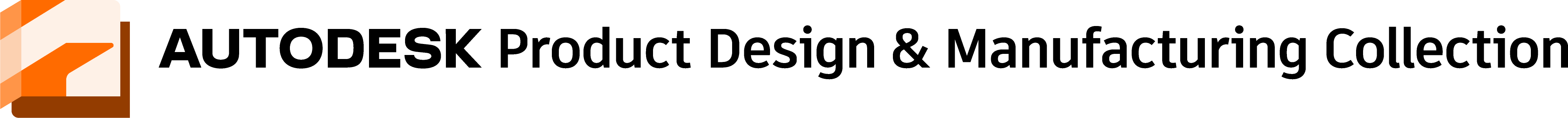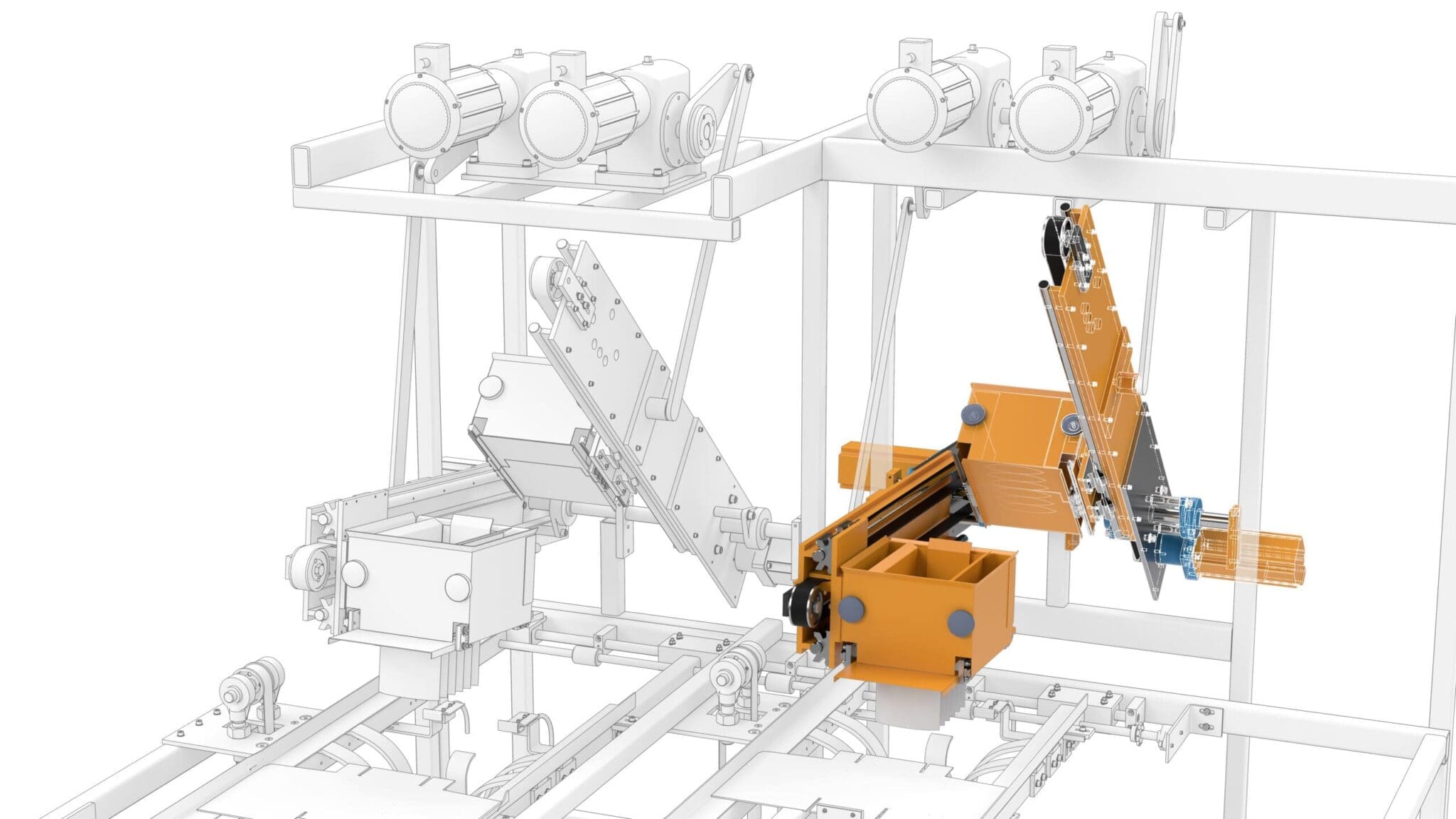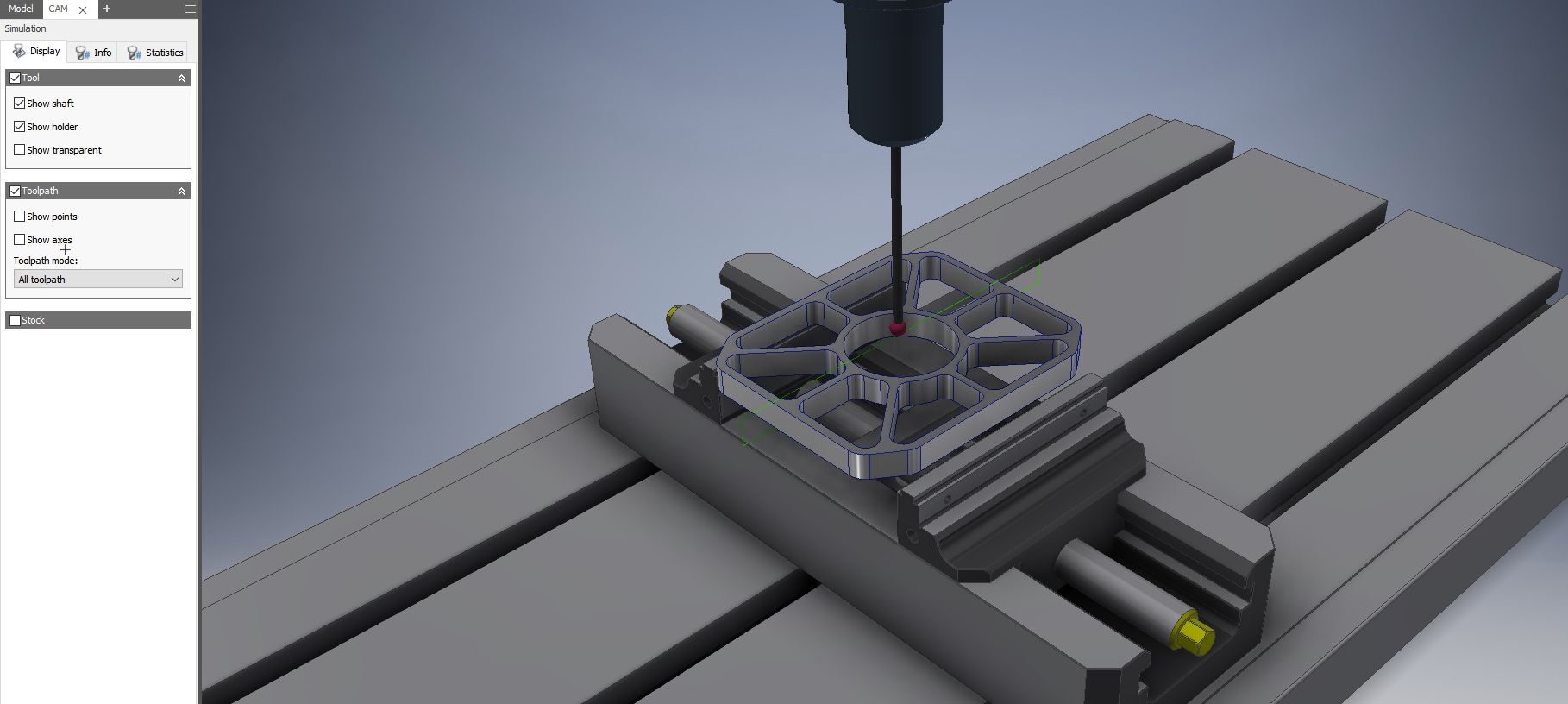Everything you need
Run your entire product development process with an end-to-end solution that includes 2D & 3D design, advanced simulation, 2.5- to 5-axis CAM, factory layout, and more.
Powerful workflows
Center all your work around your Inventor® data with integrated CAD, CAE, and CAM. Connect seamlessly with specialized applications to create a complete product definition.
Prepare for the future
Stay at the forefront of product development with access to the latest capabilities as soon as they’re available, whether it’s continual enhancements to the products you use today or incorporating new, cloud-based technologies like Fusion 360™ into your workflow.
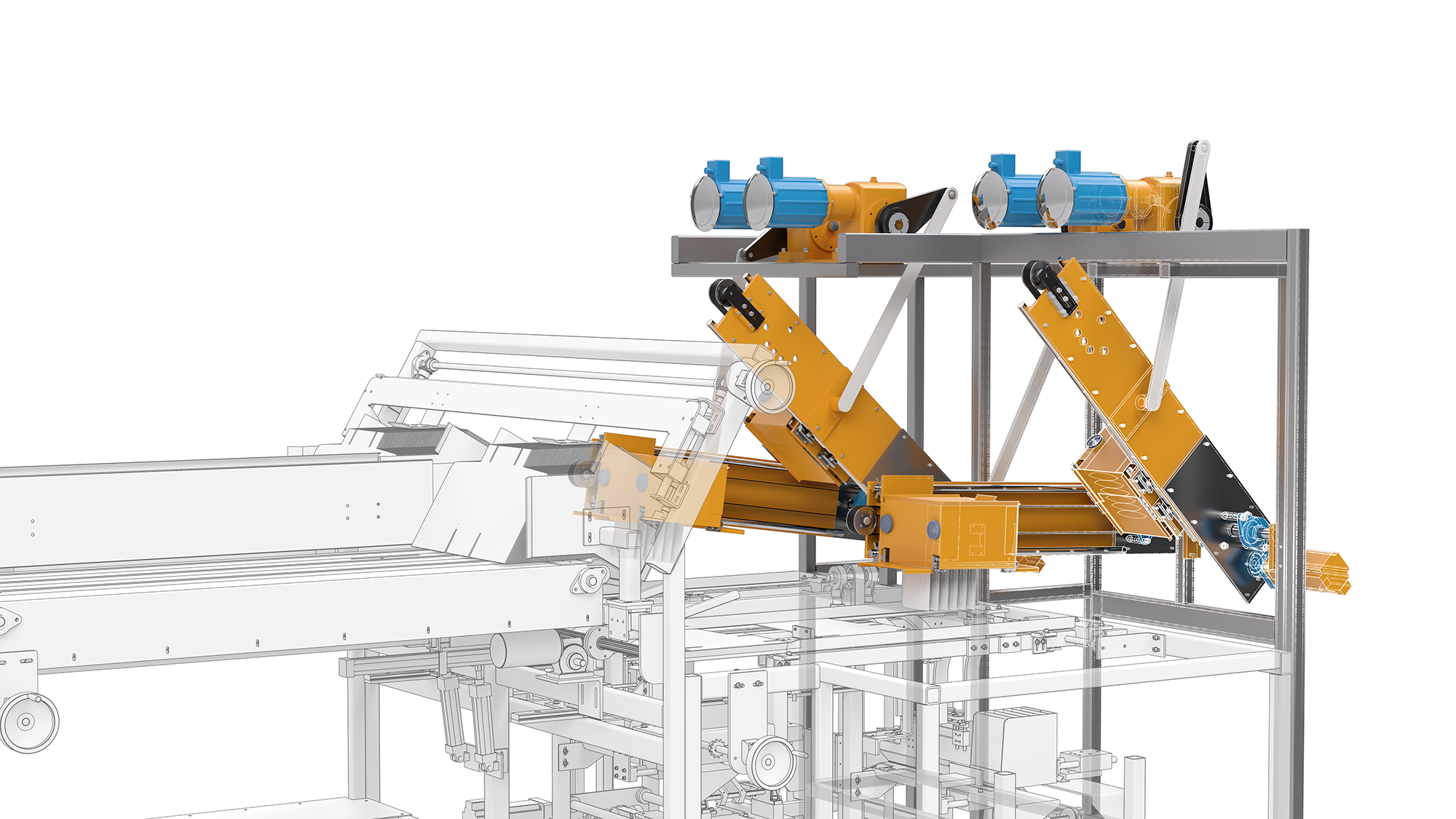
Compare Support Plans

Best for Teams Needing Foundational Support
$195
per year/per user
What's Included
Support Portal Access
Learning Management System Access (Lite Version)

Ideal for Companies Needing Real-Time, High-Priority Assistance
$595
per year/per user
What's Included
Direct Phone & Live Support
Learning Management System Access+
Minor Post Processor Updates
Quarterly Live Classes
Best Practices Sessions
15% Discount on NexGen Services

Comprehensive, Tailored Services for Large and Complex Operations
Contact for Pricing
Everything in Platinum, plus...
Bank of Tailored Training Hours
Dedicated Direct Phone & Live Support
Customized LMS Access & Content
"What's New" Webinars
Quarterly Business Reviews
See what's included in our support plans and get started today!