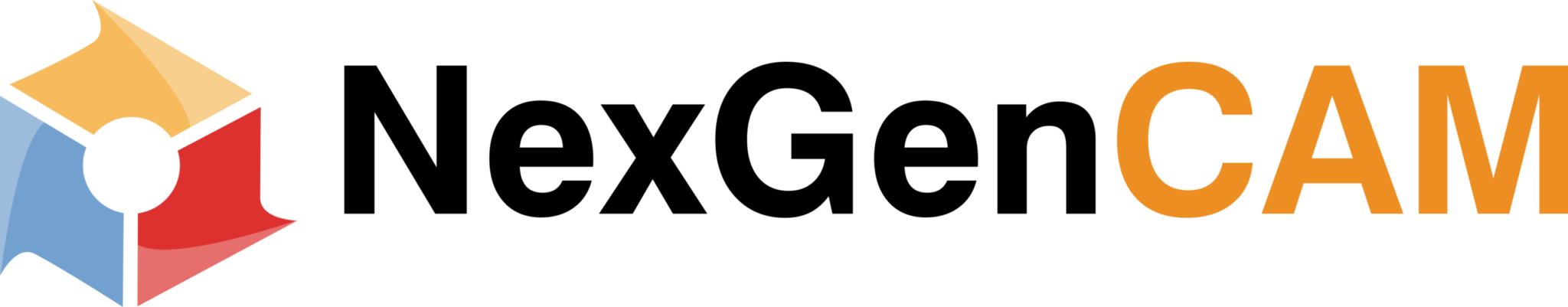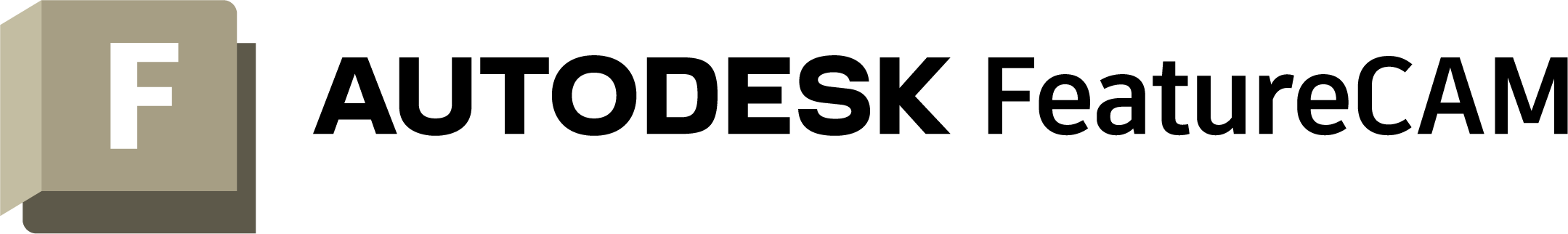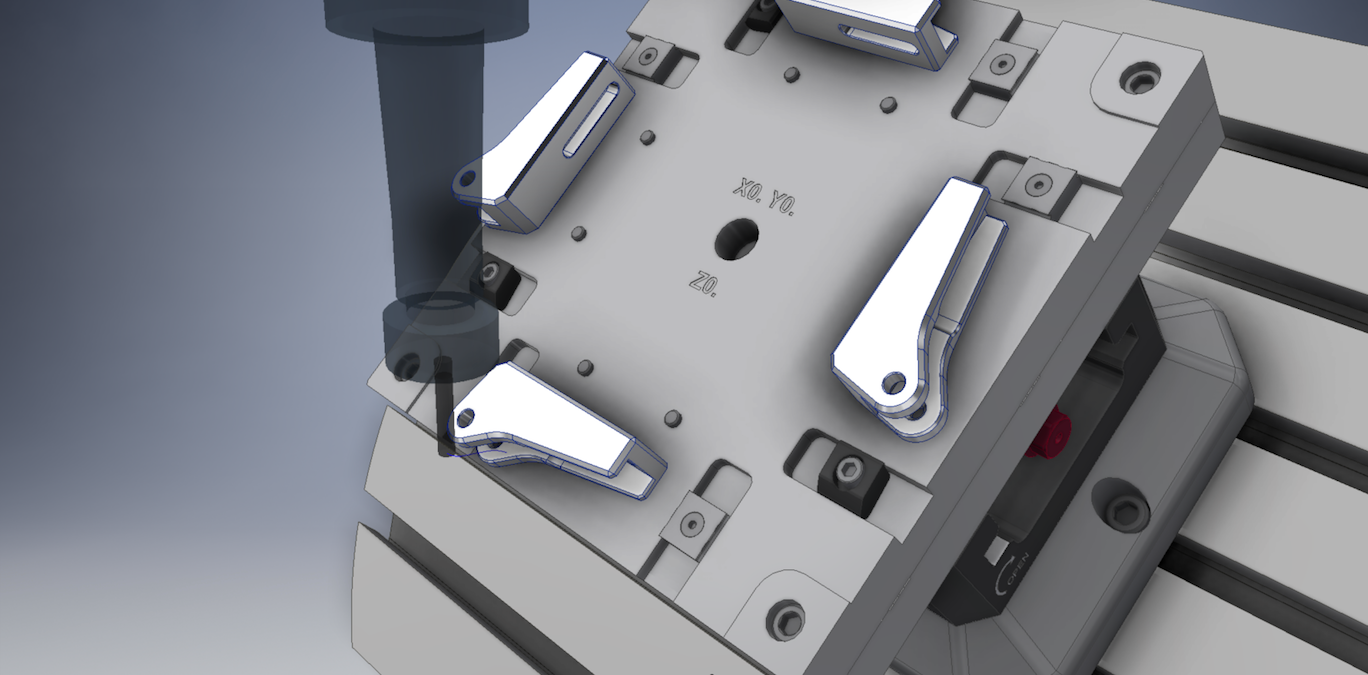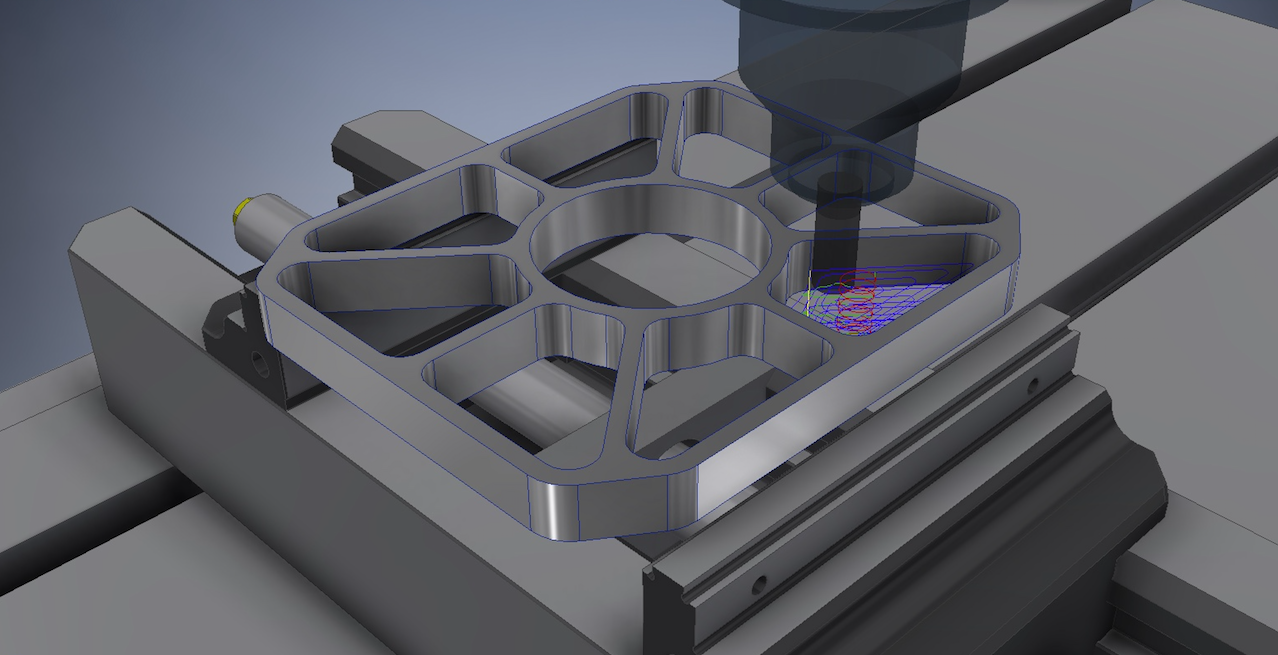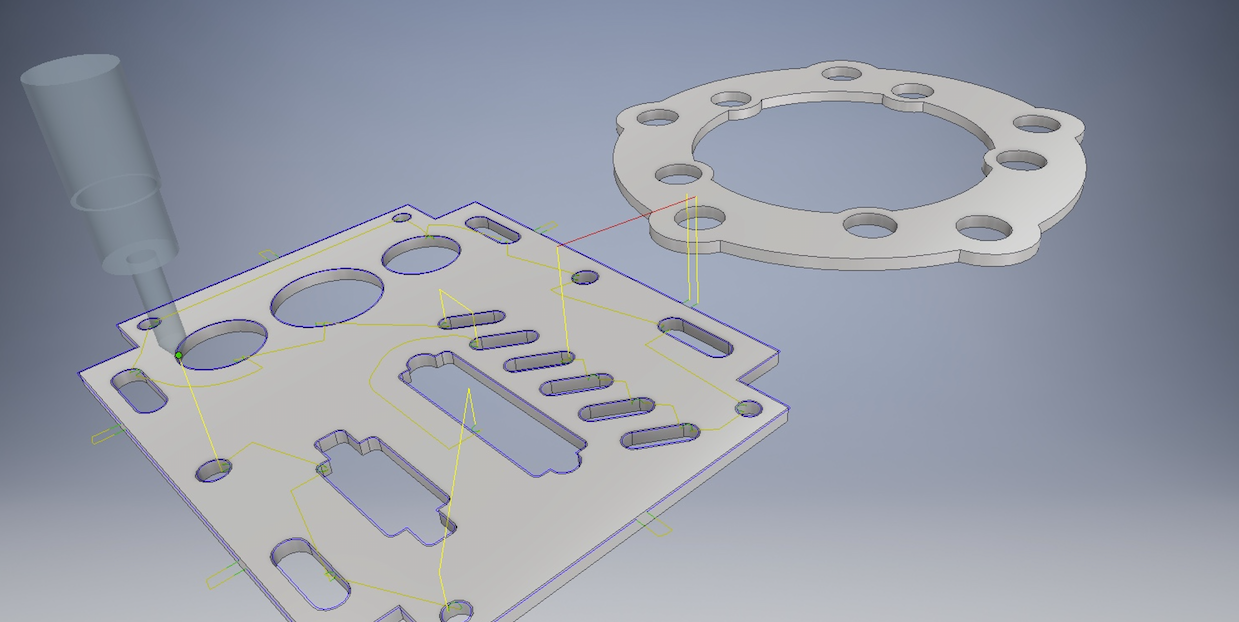Move from CAD design to machined-quality parts faster
FeatureCAM® CNC programming software automates your workflow from design to NC code. Reduce programming time and increase consistency for a range of CNC applications.
This comprehensive solution gives you access to FeatureCAM Ultimate, PartMaker, Fusion 360, Fusion Team, and HSMWorks.
Standardize practices and promote repeatability
- FeatureCAM CNC programming software uses manufacturing knowledge to intelligently make decisions, produce results, and remove repetitive processes
- Manufacturers can standardize best practices and quality standards, and promote repeatability between all employees using the same setup
FeatureCAM gives you comprehensive machine support
- Use a single interface for all your CNC applications
- Get more from your 3-axis to 5-axis mills, lathes, turn-mill centers, Swiss lathes, and wire EDMs
- Use simulation tools to visualize programming within your machining envelope
Autodesk FeatureCAM Training Classes
Essentials
Autodesk FeatureCAM Essentials/Intermediate
Description: The main objective of this class is to teach you the workflow of programming parts as well as use of automation techniques for FeatureCAM. Program a variety of milling and turning parts, ranging from simple 2D wireframe to more complex models incorporating organic surfaces as well as traditional 2.5D features.
Type: Web/Remote
Pre-Requisites: None
Course Length: 3 days*
*Day is defined as 6 hours of training, however class length varies based on student progress.
3D Surface Milling
Autodesk FeatureCAM 3D Surface Milling
Description: Learn the workflows and best practices for 3D Surface milling, toolpaths, and application on models. Includes advanced topics such as stock models, boundaries, leads and links.
Type: Web/Remote
Pre-Requisites: Essentials/Intermediate
Course Length: 2 days*
*Day is defined as 6 hours of training, however class length varies based on student progress.
Advanced Turn-Mill
Autodesk FeatureCAM Advanced Turn-Mill
Description: This class starts with an in-depth foundational understanding of turning toolpaths and strategies. Then learn how to utilize multiple turret turn-mill machines with synchronization, learning the configuration and workflows necessary to get repeatable results.
Type: Web/Remote
Pre-Requisites: Essentials/Intermediate
Course Length: 2 days*
*Day is defined as 6 hours of training, however class length varies based on student progress.
Wire EDM Essentials
Autodesk FeatureCAM Wire EDM Essentials
Description: Wire Essentials training covers 2 through 4-axis wire.
Type: Web/Remote
Pre-Requisites: None
Course Length: TBD
Custom Training
Autodesk FeatureCAM Custom Training
Description: Custom training is developed together; taking into account specific needs of the students, type of CNC machines, and assortment of typical parts being produced. Leverages the training curriculum, modified to specific needs.
Type: Web or Onsite
Pre-Requisites:
- 2+ years of use with the software or;
- Completion of a qualified Essential training course or;
- NexGen Solutions Consultation
Course Length: TDB
Training Calendar
- SU
- MO
- TU
- WE
- TH
- FR
- SA
- 27
- 28
- 29
- 30
- 31
- 1
FeatureCAM Best Practices: Web
- 2
- 3
- 4
- 5
- 6
- 7
- 8
- 9
- 10
- 11
- 12
- 13
- 14
- 15
- 16
- 17
- 18
- 19
FeatureCAM Essentials Training: Web
- 20
FeatureCAM Essentials Training: Web
- 21
FeatureCAM Essentials Training: Web
- 22
- 23
- 24
- 25
- 26
- 27
- 28
- 29
- 30
Training Videos
For trialists and new users, this module will cover the essential skills of programming a wide variety of parts in FeatureCAM.