
Cloud-based PLM & PDM
What is Autodesk PLM?
Autodesk PLM provides data and process management that adapts to your business. Start quickly and scale easily with modular processes and configurable, out-of-the-box workflows that offer flexibility to implement what you need, when you need it. Multi-CAD integrations keep teams working in the tools they know and collaborating efficiently across your organization and with suppliers regardless of file type. Autodesk PLM keeps everyone working from a central source of organized data while managing processes for design collaboration and review, change management, bill of materials, new product introduction, supply chain, and quality management. And you can do even more with your data by integrating Autodesk PLM with other business systems. Get your products to market faster by connecting people, processes, and data with Autodesk PLM.
Benefits of Fusion 360 Manage
Connect people, processes, and data from early design concept through engineering to production and services.
Get to market faster
Provide access to product data anytime, anywhere across departments and locations to eliminate bottlenecks, improve productivity, and reduce cycle time.
Reduce costs
Automate product development and manufacturing processes to increase design reuse, avoid costly errors, and eliminate excessive rework and scrap.
Create better products
Capture and share product quality information with engineering for closed loop traceability and design improvements earlier in the development cycle.
Fusion 360 Manage Capabilities
- New Product Introduction (NPI)
- Bill of Materials
- Change Management
- Quality Management
- Supplier Collaboration
- Product Data Management (PDM)
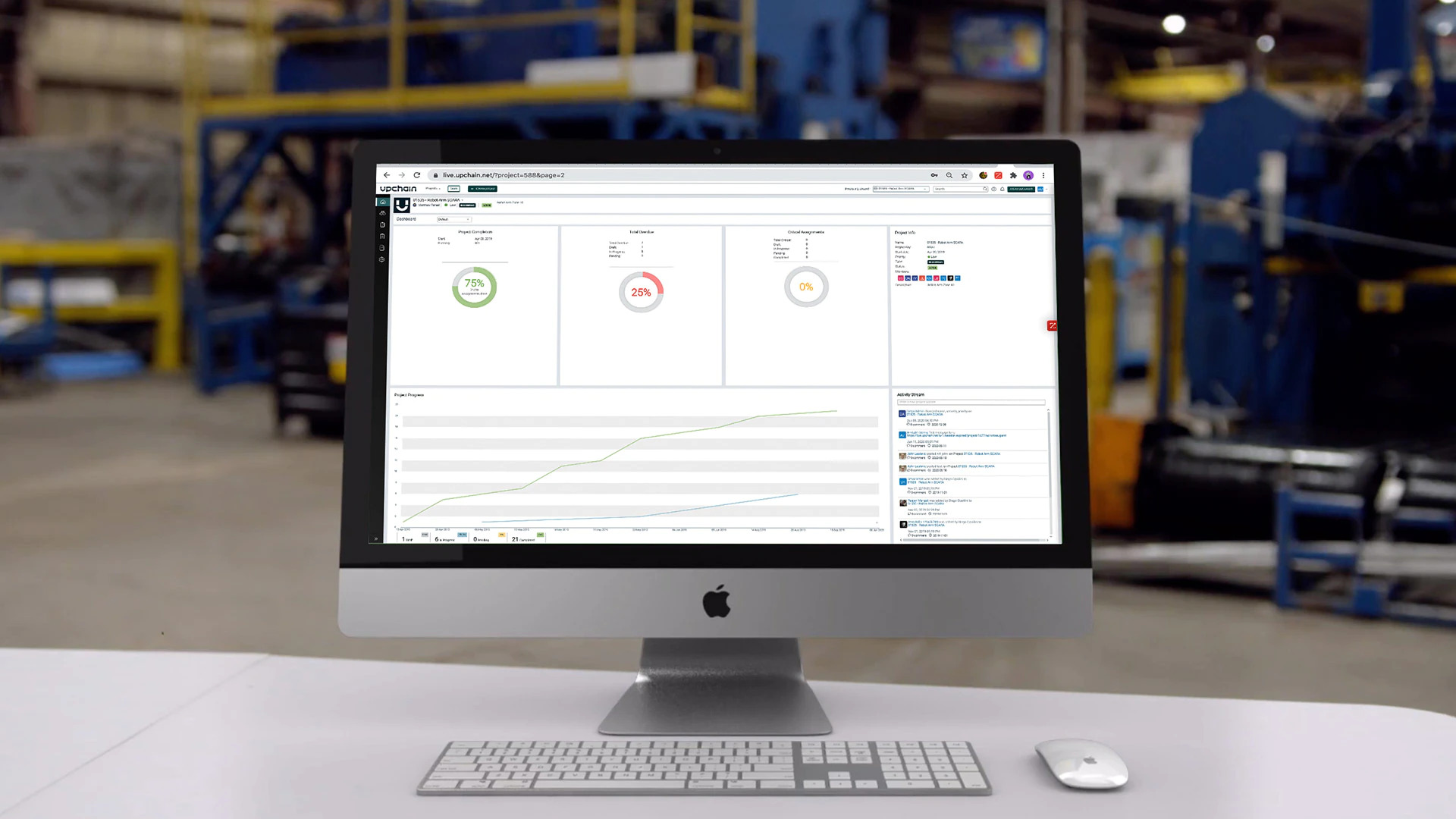
Implementation
Fusion 360 Manage with Upchain is cloud-based, meaning it's accessible anywhere, anytime, from a browser or mobile device and can be integrated with a variety of other software or applications. NexGen tailors each integration to your company's specific needs. Start today, expand tomorrow with a PLM platform that adapts to your business.
Which version is right for you?
Fusion 360 Manage with Upchain Enterprise
For organizations with enterprise capability needs. All the features of professional with the added bonus of a sandbox environment, third party users, single sign-on, and expanded cloud storage.
Fusion 360 Manage with Upchain Professional
For the power users and design engineers. Integrate your CAD tools with PDM. Create and manage BOMs, workflows, workspaces, templates, and engineering changes.
Fusion 360 Manage with Upchain Standard
For the extended engineering and non-engineering teams. Harness the full capabilities of PLM. Define and manage processes, workflows, engineering changes, workspaces, and templates.
Fusion 360 Manage with Upchain Participant
For management, project stakeholders, data consumers, and ticket-raisers. View documents, create and run reports, participate in workflows, and view dashboards.
