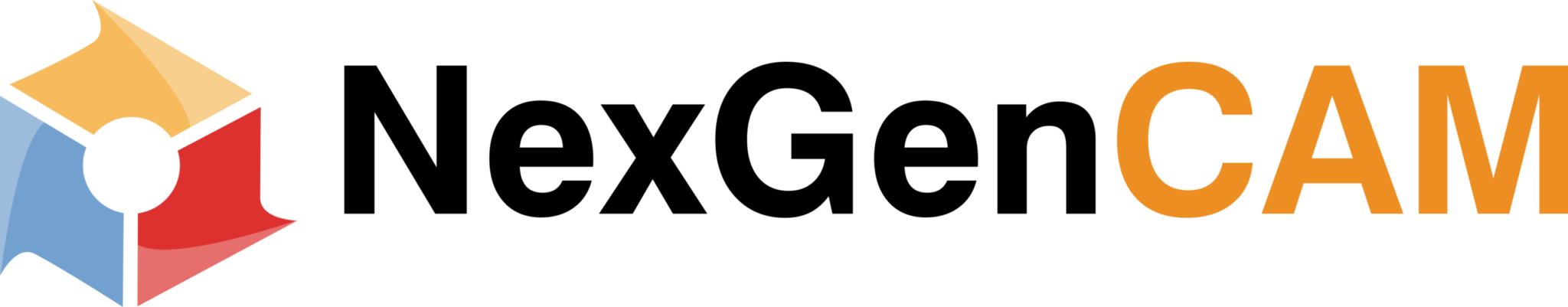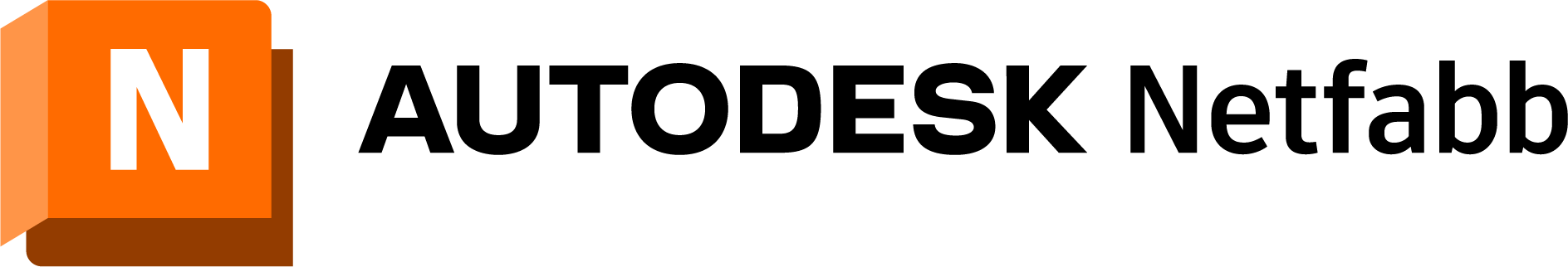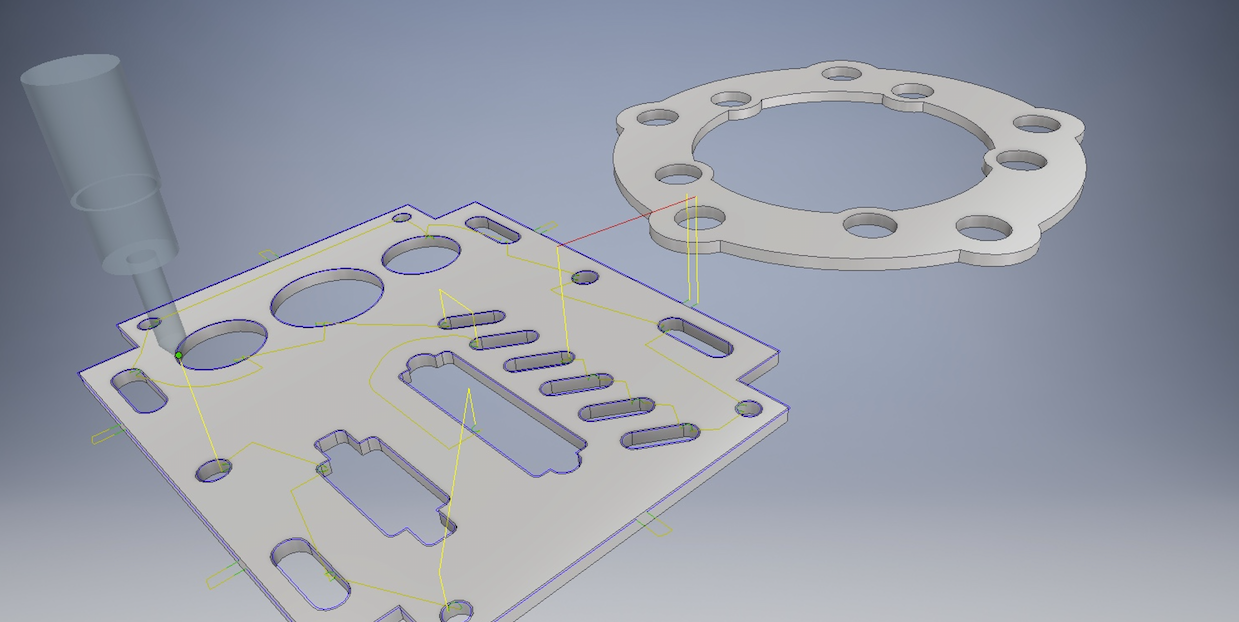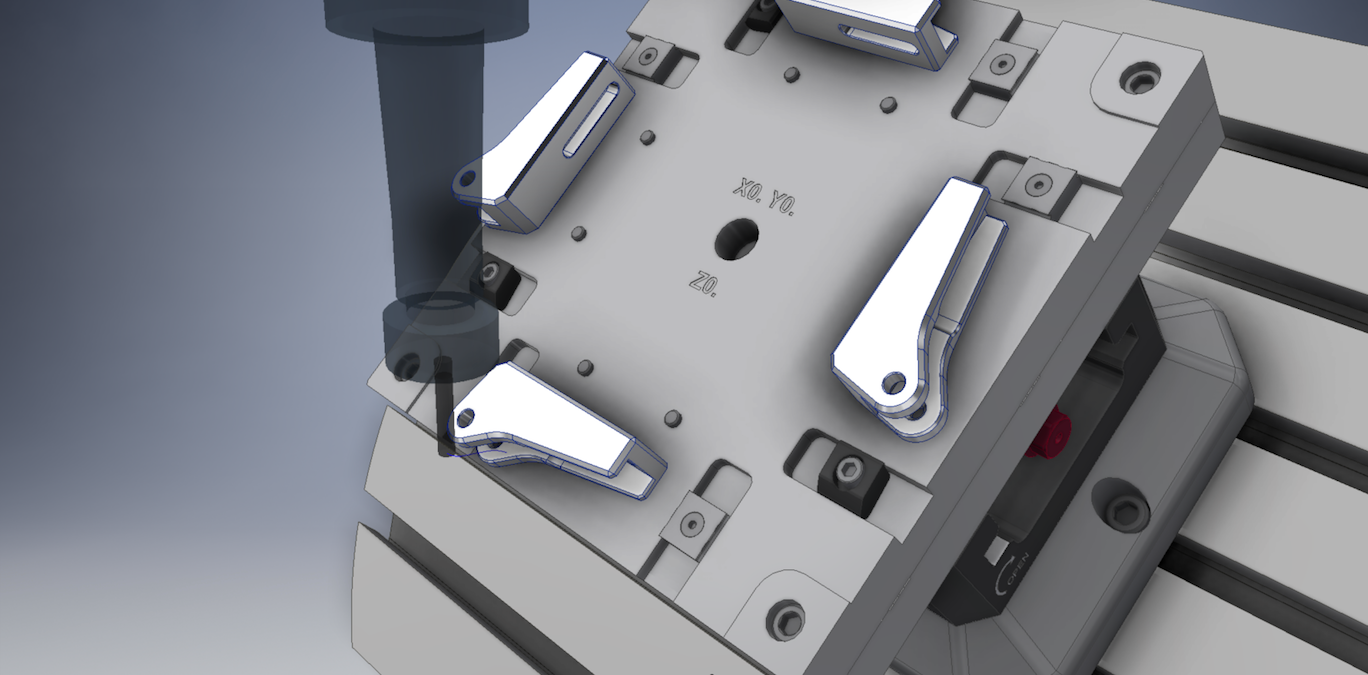What is Netfabb?
Netfabb® offers a complete toolset that streamlines workflows and reduces build errors.
- Convert and import models from many different CAD applications.
- Create models that take advantage of additive manufacturing.
- Maximize the number of parts you can fit into each build.
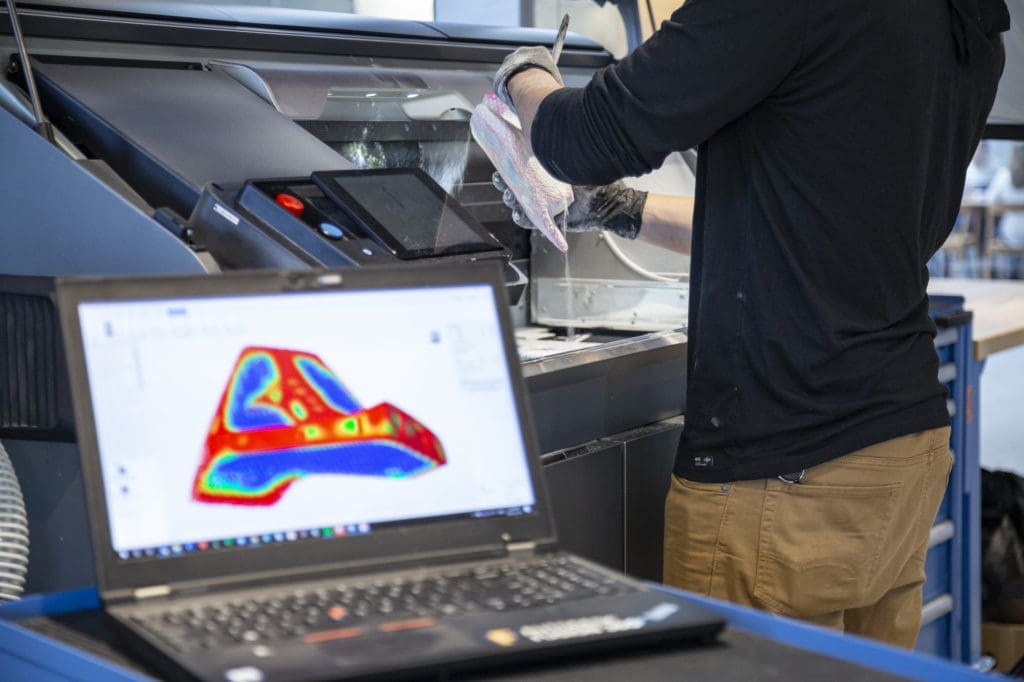
Streamline your workflows to produce better outcomes
- Work with customized supports, mesh repair, and improved workflows to optimize your production process.
- Get more from your part build, no matter what machine is used.
- Shorten production times and reduce manufacturing costs.
Gain competitive advantages through connected processes
- Create innovative, high-performance products that are beyond traditional design tools, materials, and manufacturing processes.
- Connect Netfabb with Fusion 360, Netfabb Simulation, and more.
- Explore a wider range of design options with generative design. Quickly generate high-performing design alternatives optimized for additive manufacturing.

Compare Support Plans

Best for Teams Needing Foundational Support
$195
per year/per user
What's Included
Support Portal Access
Learning Management System Access (Lite Version)

Ideal for Companies Needing Real-Time, High-Priority Assistance
$595
per year/per user
What's Included
Direct Phone & Live Support
Learning Management System Access+
Minor Post Processor Updates
Quarterly Live Classes
Best Practices Sessions
15% Discount on NexGen Services

Comprehensive, Tailored Services for Large and Complex Operations
Contact for Pricing
Everything in Platinum, plus...
Bank of Tailored Training Hours
Dedicated Direct Phone & Live Support
Customized LMS Access & Content
"What's New" Webinars
Quarterly Business Reviews
See what's included in our support plans and get started today!
Autodesk Netfabb Training Classes
Essentials
Autodesk Netfabb Essentials
Description: This class is for new and existing users that need foundational training. Netfabb training escalates through the two days, starting with the interface and core features and workflows initially. During the second day, the library, lattice assistant, perforations, lattice commander, and skin lattice are covered.
Type: Web/Remote
Pre-Requisites: None
Course Length: 2 days*
*Day is defined as 6 hours of training, however class length varies based on student progress.
Essentials/Intermediate
Autodesk Netfabb Essentials/Intermediate
Description: This class is for new and existing users that need foundational training. Netfabb training escalates through three days, starting with the interface and core features and workflows initially. During the second day, the library, lattice assistant, perforations, lattice commander, and skin lattice are covered. The training culminates with lattice optimization, simulation utilities, and in-depth workflow examples.
Type: Web/Remote
Pre-Requisites: None
Course Length: 3 days*
*Day is defined as 6 hours of training, however class length varies based on student progress.
Custom Training
Netfabb Custom Training
Description: Custom training is developed together; taking into account specific needs of the students, type of machines, and assortment of typical parts being produced. Customer will need to provide sample parts and current process workflow in advance, which will be leveraged in the training curriculum that will be modified to specific needs.
Type: Web or Onsite
Pre-Requisites:
- 2+ years of use with the software or;
- Completion of a qualified Essential training course or;
- NexGen Solutions Consultation
Course Length: TDB