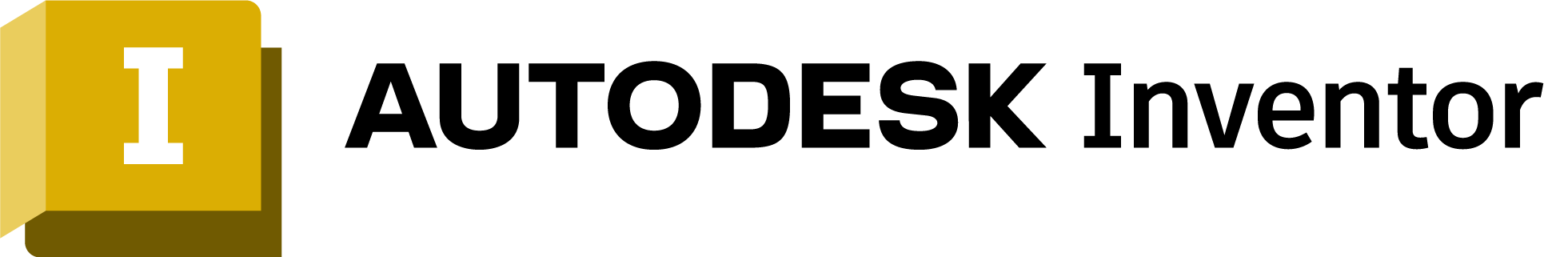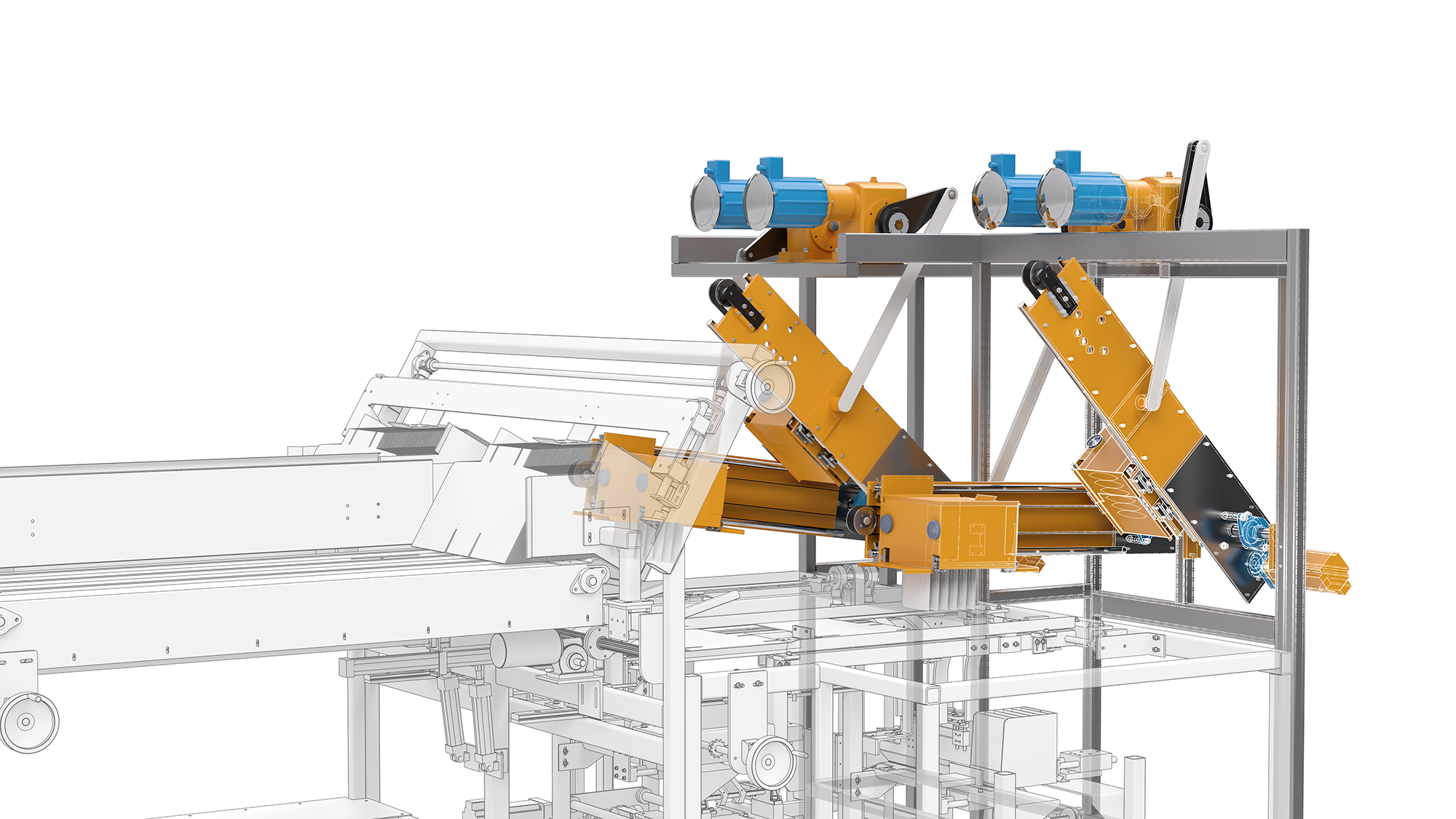Autodesk Inventor Advanced Part Modeling
Description: This course builds on the skills acquired in Introduction to Solid Modeling by taking users to a higher level of productivity when designing part models using the Autodesk Inventor software.
Students will learn various approaches to part design. Specific advanced part modeling techniques covered include bending and unwrapping model geometry, multi-body design, advanced lofts, advanced sweeps, coils, generative shape design, surface modeling, and freeform modeling. Material aimed at increasing efficiency includes iFeatures for frequently used design elements, model states and iParts for similar designs, and how to work with imported data. The class also covers some miscellaneous drawing tools, such as custom sketched symbols, working with title blocks and borders, and documenting iParts.
Type: Web/Remote
Pre-Requisites: Introduction to Solid Modeling
Course Length: 2 days*
ADD TO CART >
*Day is defined as 6 hours of training, however class length varies based on student progress.