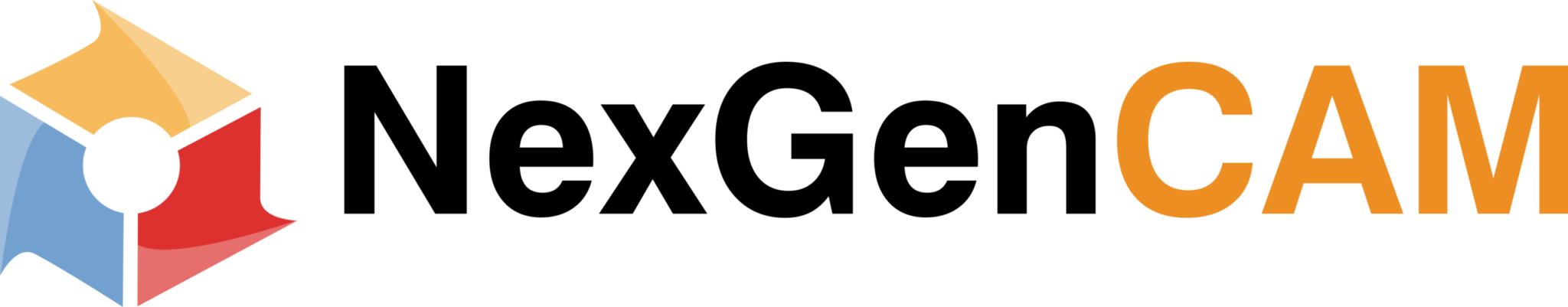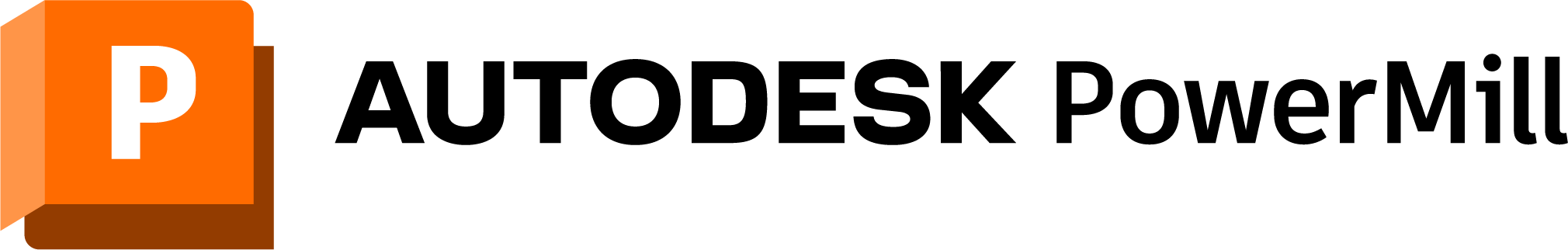WHY PURCHASE WITH NEXGEN?
IMPLEMENTATION
Streamline your operations with our expert-led implementation services, ensuring a seamless transition and immediate productivity gains.
TRAINING
Empower your team with targeted training sessions, customized to your industry needs, to master Autodesk software quickly and efficiently.
SUPPORT
Rest easy knowing you're supported 24/7 by our experienced technical team, ready to resolve any software challenges you may encounter.
Virtual Classes
Enhance your expertise with our monthly online courses guided by skilled instructors. Become part of a knowledge-sharing network, participate in live conversations, and benefit from individualized support. Enroll now for an immersive and engaging Autodesk PowerMill training experience, all within the convenience of your own space.
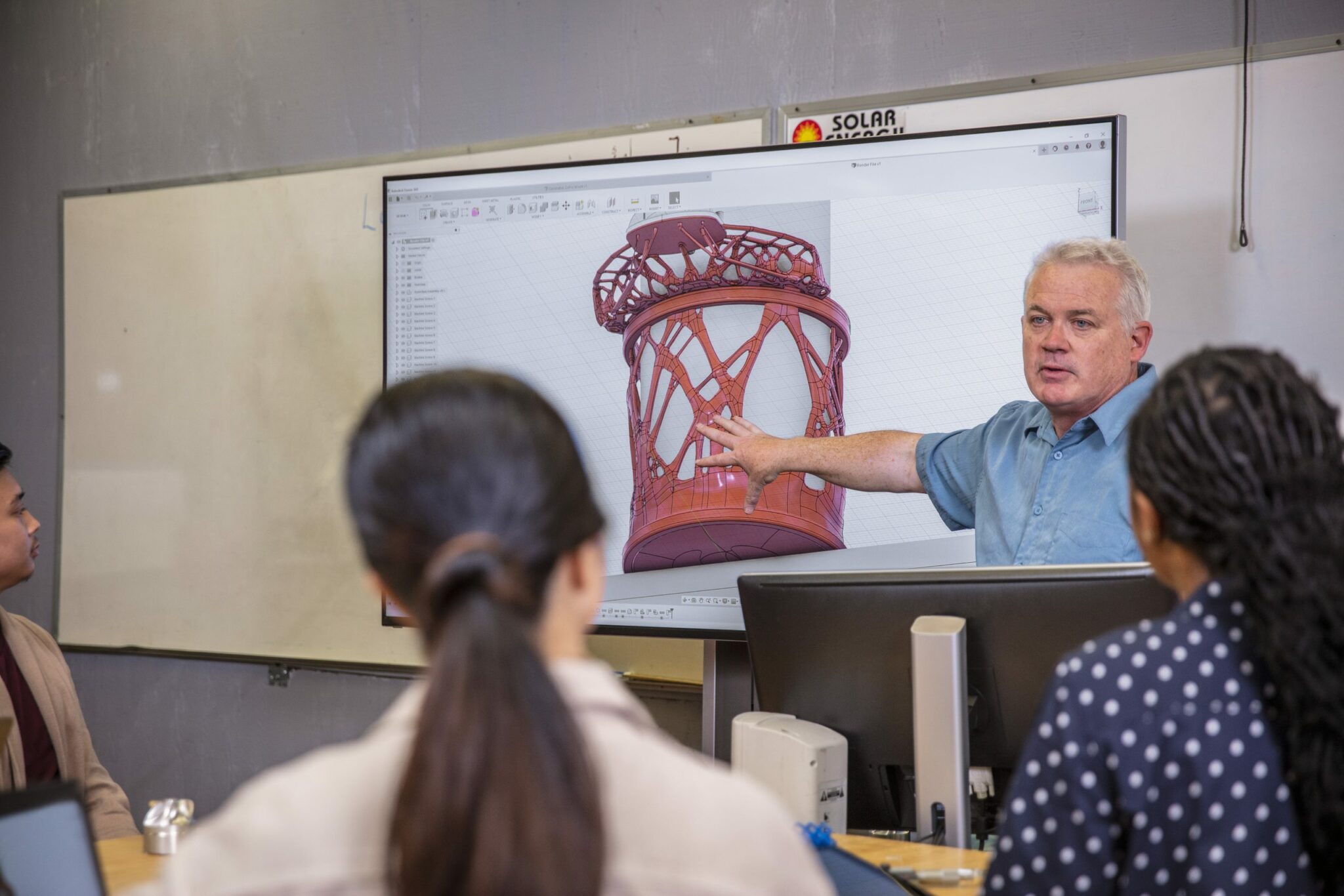

Custom Training Options
Customize your Autodesk PowerMill learning journey with our adaptable training options, available both online and in person. Whether you favor personalized one-on-one sessions, specialized curriculum, or unique delivery methods, we cater to your preferences. Efficiently reach your design objectives with tailored instruction and dedicated assistance.
On-demand Training
Become proficient in Autodesk PowerMill at your preferred speed through our on-demand video courses. Gain entry to an extensive collection of instructional materials, enabling learning at your convenience and location of choice. Ideal for self-directed learners seeking flexibility in their PowerMill learning path.

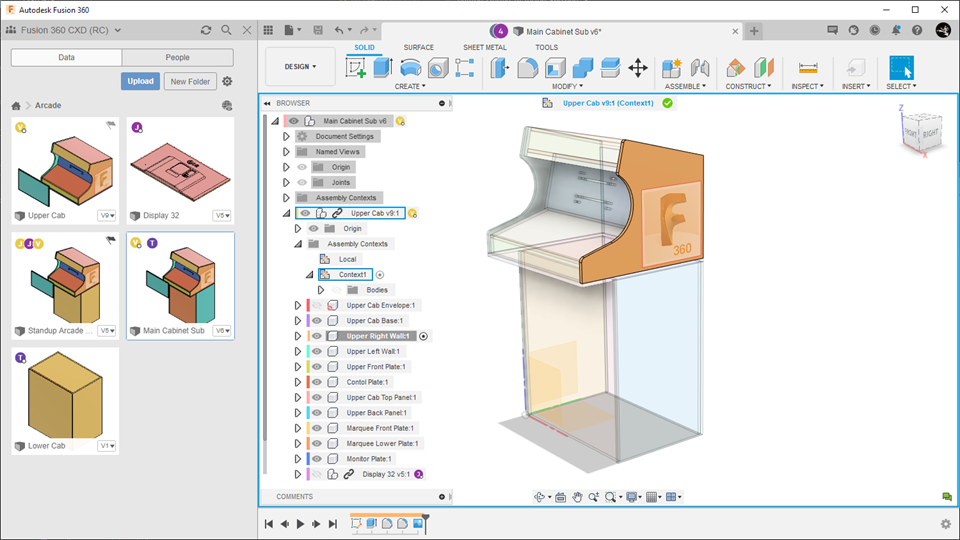
Custom Training Options
Immerse yourself in Autodesk PowerMill effortlessly with our complimentary introductory video content. Delve into vital features, acquire essential skills, and ignite your design voyage. These resources are crafted to kindle your enthusiasm for PowerMill. As you grasp the fundamentals, you'll be motivated to explore a world of limitless possibilities.
Autodesk PowerMill Training Classes
Essentials/Intermediate
Autodesk PowerMill Essentials/Intermediate
Description: This class provides both lecture and hands-on exercises where students will build the foundational knowledge to become efficient with PowerMill. Previous machining experience is helpful, but it is not required. By the end of the class, students will have attained the ability to navigate user interfaces and manipulate CAD geometry, perform material and tool setups, and apply the best programming strategies available to efficiently complete offline programming projects for 2D and 3D milling.
Type: Web/Remote
Pre-Requisites: None
Course Length: 3 days*
*Day is defined as 6 hours of training, however class length varies based on student progress.
Advanced 5-Axis
Autodesk PowerMill Advanced 5-Axis
Description: This course covers the Fundamentals of working with multi-axis machines within PowerMill. Topics covered include 5th axis positional and simultaneous milling; including tool alignments, surface projection, pattern finishing, swarf toolpaths, flowline finishing, automatic collision avoidance, tool axis limits, tool axis editing, and machine axis control. Learners will also spend time reviewing their specific application and how the fundamental tools can be applied to their unique jobs.
Who Should Attend:
Users already familiar with the PowerMill environment and are looking to integrate multi-axis capability into their operation. Users should have completed the PowerMill Essentials/Intermediate course and have attained a working proficiency with the PowerMill product.
Type: Web/Remote
Pre-Requisites: Essentials/Intermediate
Course Length: 2 days*
*Day is defined as 6 hours of training, however class length varies based on student progress.
Macros & Customization
Autodesk PowerMill Macros & Customization
Description: Students will learn the fundamentals of recording, editing, and implementing custom PowerMill macros. The class will include examples, and provide options for taking them in different directions to satisfy different processes and workflows.
Type: Web/Remote
Pre-Requisites: Essentials
Course Length: 1 Day*
*Day is defined as 6 hours of training, however class length varies based on student progress.
Robot
Autodesk PowerMill Robot
Description: This class utilizes basic 3 and 5 axis toolpaths to initiate the Powermill Robot steps; including part positioning, toolpath simulation, building of transitions, and creating/posting of robot NC programs. This class will leverage the core robot training curriculum, and be customized to specific customer needs.
Type: Custom
Pre-Requisites: None
Course Length: 3 days*
*Day is defined as 6 hours of training, however class length varies based on student progress.
Custom Training
Autodesk PowerMill Custom Training
Description: Custom training is developed together; taking into account specific needs of the students, type of CNC machines, and assortment of typical parts being produced. Customer will need to provide sample parts in advance.
Type: Web or Onsite
Pre-Requisites:
- 2+ years of use with the software or;
- Completion of a qualified Essential training course or;
- NexGen Solutions Consultation
Course Length: TDB
Training Calendar
- SU
- MO
- TU
- WE
- TH
- FR
- SA
- 30
- 1
- 2
- 3
- 4
- 5
- 6
- 7
- 8
- 9
- 10
- 11
- 12
- 13
- 14
- 15
- 16
- 17
- 18
- 19
- 20
- 21
- 22
- 23
- 24
- 25
- 26
Powermill Best Practices: Web
- 27
- 28
- 29
- 30
- 31
- 1
- 2
- 3
Training Videos
This course explores the essential skills of PowerMill for new users.