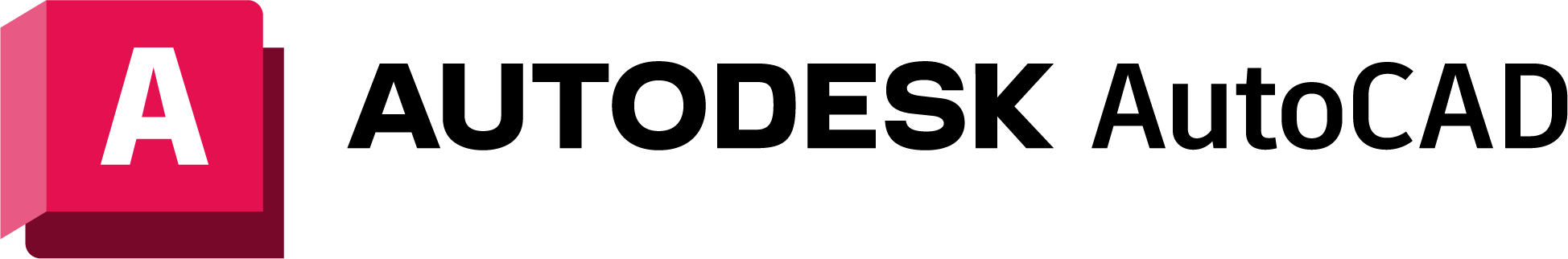2D and 3D CAD software with design automation and industry-specific toolsets, plus web and mobile apps
Better Workflows. Boosted Productivity.
Architects, engineers, and designers rely on Autodesk® AutoCAD® to work smarter. Subscribe to AutoCAD to access seamless workflows, specialized industry toolsets, and new automations to help you achieve the ultimate productivity in 2D and 3D design.
Get powerhouse performance, visualize Xref changes, enhanced Blocks capabilities, and version control to take your designs to the next level. When you’re not in the office, stay connected to your work with the included AutoCAD web and mobile apps to design anytime, anywhere, on any device. Built for the way you work. Built for the future.
AutoCAD Features
Trace: Enhance collaboration between your team and streamline the review process. Safely review and provide feedback on a drawing in AutoCAD without altering the existing drawing. Works across desktop, web, and mobile.
Share: Send controlled copies of your drawings to your team and colleagues, establishing access for those who need only to view and those who need to edit. Save time by sharing your drawings with AutoCAD.
Count: Automate counting tasks and reduce errors. Counting can be done by layer, mirror state, or scale. Overlapping or exploded blocks will be flagged for review. Counts easily update and can be exported into a table.
Floating Windows: Pull a drawing tab away and display it as a floating window. View and edit two drawings at the same time in fully functional windows side by side, or on multiple monitors. No need to open another instance of AutoCAD.
Graphic Performance & Installation Improvements: Reduce the amount of time setting up your software with faster and customizable installations. You can even work in AutoCAD while it’s being installed. Experience faster performance including when plotting and for 3D graphics.
Push to Autodesk Docs: Improve productivity and reduce steps by publishing your CAD drawing sheets as PDFs from AutoCAD to Autodesk Docs. Plus, you can access your DWG files in Autodesk Docs anywhere with the AutoCAD web app.
Autodesk AutoCAD Training Classes
Essentials
Autodesk AutoCAD Essentials
Description: AutoCAD Essentials covers the core topics for working with the AutoCAD software. It begins with learning the basic tools for creating and editing 2D drawings. Then continues to explore the tools used to annotate drawings by adding text, hatching, dimensions, and tables. More advanced tools, such as working with blocks and setting up layouts, are introduced to improve your efficiency with the software.
Type: Web/Remote
Pre-Requisites: None
Course Length: 3 days*
*Day is defined as 6 hours of training, however class length varies based on student progress.
Fundamentals
Autodesk AutoCAD Fundamentals
Description: AutoCAD Fundamentals covers the essential core topics for working with the AutoCAD software. It begins with learning the basic tools for creating and editing 2D drawings. Then continues to explore the tools used to annotate drawings by adding text, hatching, dimensions, and tables. More advanced tools, such as working with blocks and setting up layouts, are introduced to improve your efficiency with the software. The course continues with more sophisticated techniques that extend your mastery of the software. For example, here you go beyond the basic skill of using a template to understand the process of setting up a template, creating annotation styles, and how to work with external references.
Type: Web/Remote
Pre-Requisites: None
Course Length: 5 days*
*Day is defined as 6 hours of training, however class length varies based on student progress.
Electrical Fundamentals
Autodesk AutoCAD Electrical Fundamentals
Description: This class covers the indispensable core topics for working with the AutoCAD Electrical software. You will learn how to use many of the powerful electrical drawing creation tools in the AutoCAD Electrical software. You will create schematic drawings (ladder logic and point to point), panel drawings, and PLC-I/O circuits using automated commands for symbol insertion, component tagging, wire numbering, and drawing modification. In addition, you are introduced to methods of customizing AutoCAD Electrical symbols, circuits, and databases. Other topics covered include titleblock linking, reporting tools, templates, and project files.
Type: Web/Remote
Pre-Requisites: None
Course Length: 3 days*
*Day is defined as 6 hours of training, however class length varies based on student progress.
Electrical Advanced
Autodesk AutoCAD Electrical Advanced
Description: This class builds off of the skills and knowledge gained in AutoCAD Electrical Fundamentals. Topics covered include:
- Title Block Setup
- Set up a standard title block with custom graphics
- Set up a standard title block with custom attributes
- Make a ‘smart’ template
- Menu Customization
- Modify the .env file to customize menu choices in the user interface
- Creating slide files
- Managing slide files with slide libraries
- Electrical standards
- How to modify the database
- How to create an alternate Electrical standards section in the database
- Custom Symbols
- Create a symbol builder attribute template
- Add a new type of symbol within symbol builder
- Pneumatic, Hydraulic, P & ID Components
- Cross discipline peer-to-peer relationships
- PLC Customization
- Be able to add customized PLCs to PLC database
- How to specify non-sequential PLC I/O addressing
- How to include special unused terminals
- PLC I/O Utility
- Understand how the PLC I/O spreadsheet ‘talks’ to the database & creates drawings
- Create PLC I/O spreadsheet
- Export to/Import from Spreadsheet
- Understand what are the modifiable parameters
- Understand the benefit of using export/import vs. circuit builder feature
- Circuit Builder
- Understand how the Excel spreadsheet feeds the automatic creation of drawings
- Add new circuit type to the circuit builder
Type: Web/Remote
Pre-Requisites: Electrical Fundamentals
Course Length: 2 days*
*Day is defined as 6 hours of training, however class length varies based on student progress.
Training Calendar
- SU
- MO
- TU
- WE
- TH
- FR
- SA
- 28
- 29
- 30
- 31
- 1
- 2
- 3
- 4
- 5
- 6
- 7
- 8
- 9
- 10
- 11
- 12
- 13
- 14
- 15
- 16
- 17
- 18
- 19
- 20
- 21
- 22
- 23
- 24
- 25
- 26
- 27
- 28
- 29
- 30
- 31
Training Videos
2D mechanical design and drafting
This course explores how to be more productive with main design and documentation workflows by leveraging some of the tools you already have access to, specifically AutoCAD and its toolsets.
Getting Started with AutoCAD Electrical
This course explores the essential skills of AutoCAD Electrical for new users.