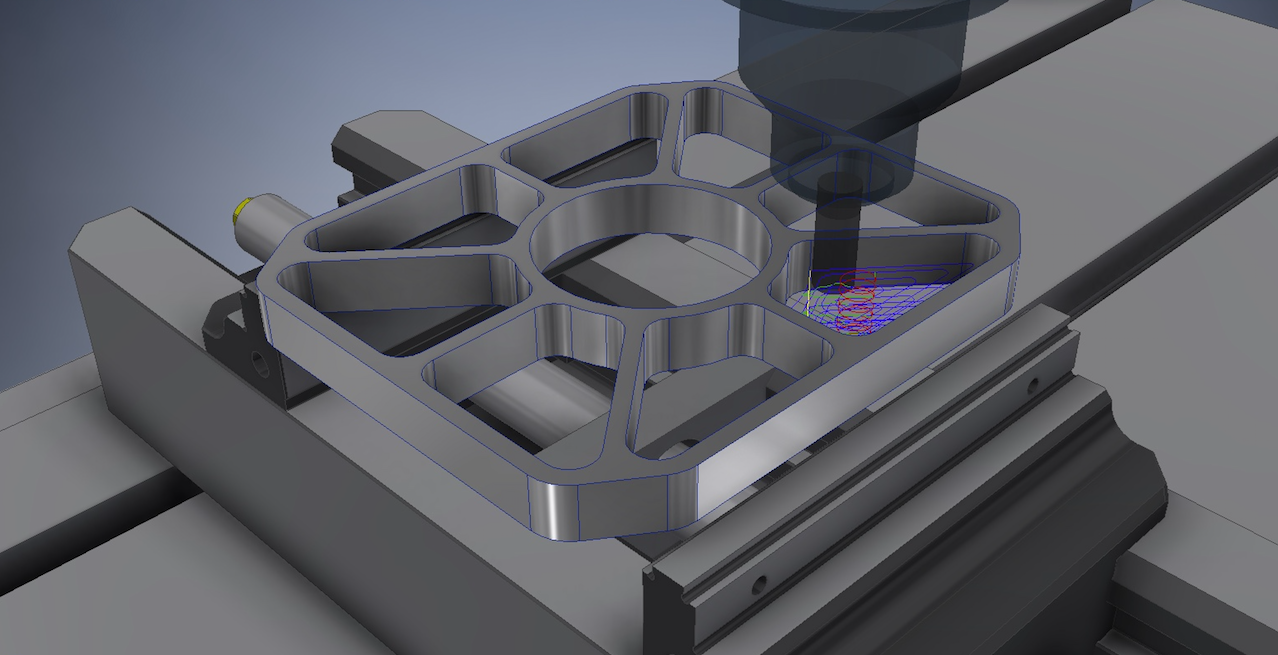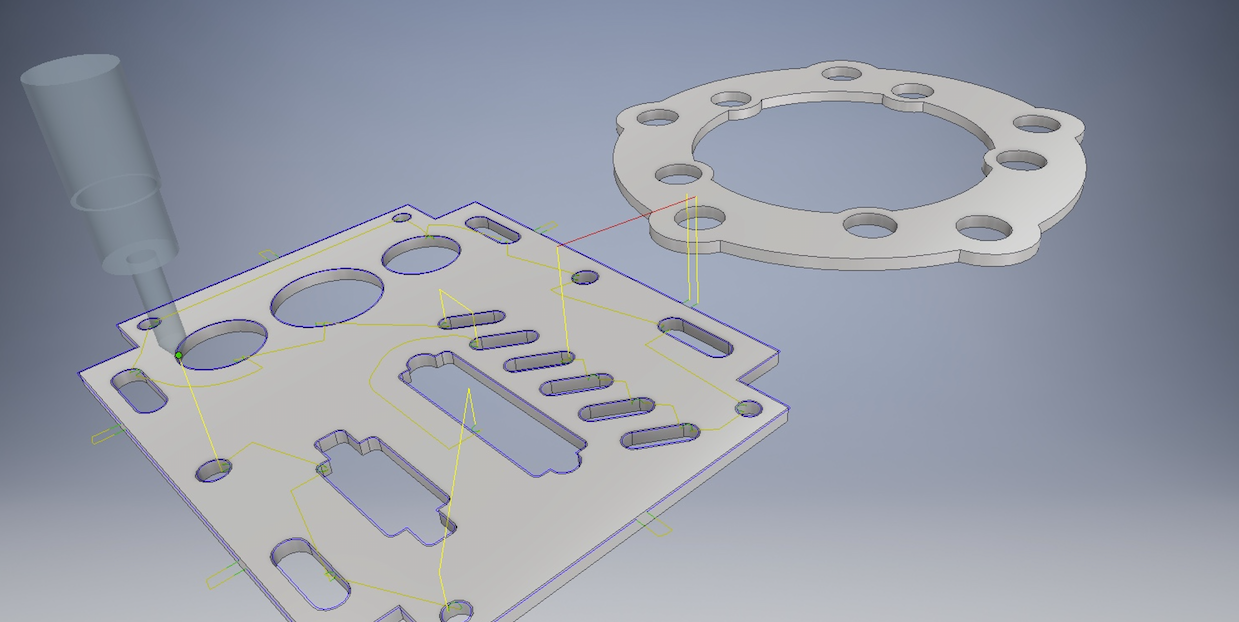Why FlexSim?
Experience the Power of FlexSim Simulation Software
FlexSim stands out as a go-to choice for manufacturing simulation with advanced capabilities, unmatched ease of use, and a price that leaves competitors behind.
-
Priced at $6,000/year, beating out pricier competitors like Simio's $11,244/year
-
Built-in no-code PLC logic for fast, intuitive modeling
-
Handles complex multi-step tasks and material flows with ease
-
Native 3D model environment for immersive, visual simulations
-
Dashboards for real-time analytics and simulation feedback
What's New in 2025
Smarter, Sleeker, and More Powerful
FlexSim 2025 introduces powerful new features designed to streamline your workflow and improve model insights.
- Brand-new Dark Mode for a more comfortable working experience
- Container Objects: Group and organize components into modular units
- Task Sequence Queue: Debug and analyze object behavior in detail
- Utilization by Hour Chart: Visualize hourly usage patterns across objects
See FlexSim in Action
Watch a Real Model Come to Life
See just how intuitive and powerful FlexSim can be in this quick demo walkthrough. Want to learn more?
FlexSim Use-Cases
FlexSim helps warehouse and manufacturing teams visualize, simulate, and optimize their operations before making costly real-world changes. From streamlining material handling and improving pick-pack processes to eliminating bottlenecks on the shop floor, FlexSim gives you the insights to boost throughput, reduce waste, and make smarter, data-driven decisions.
FlexSim for Warehousing
FlexSim for Manufacturing
Compare Support Plans

Best for Teams Needing Foundational Support
$195
per year/per user
What's Included
Support Portal Access
Learning Management System Access (Lite Version)

Ideal for Companies Needing Real-Time, High-Priority Assistance
$595
per year/per user
What's Included
Direct Phone & Live Support
Learning Management System Access+
Minor Post Processor Updates
Quarterly Live Classes
Best Practices Sessions
15% Discount on NexGen Services

Comprehensive, Tailored Services for Large and Complex Operations
Contact for Pricing
Everything in Platinum, plus...
Bank of Tailored Training Hours
Dedicated Direct Phone & Live Support
Customized LMS Access & Content
"What's New" Webinars
Quarterly Business Reviews
See what's included in our support plans and get started today!