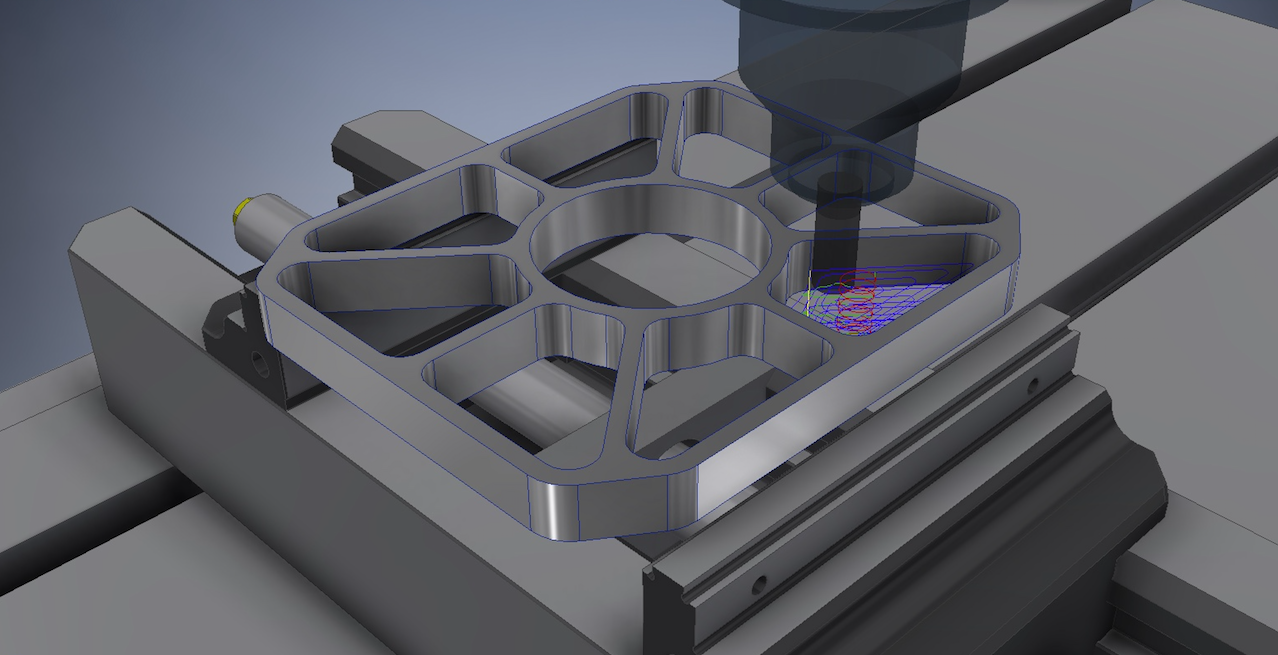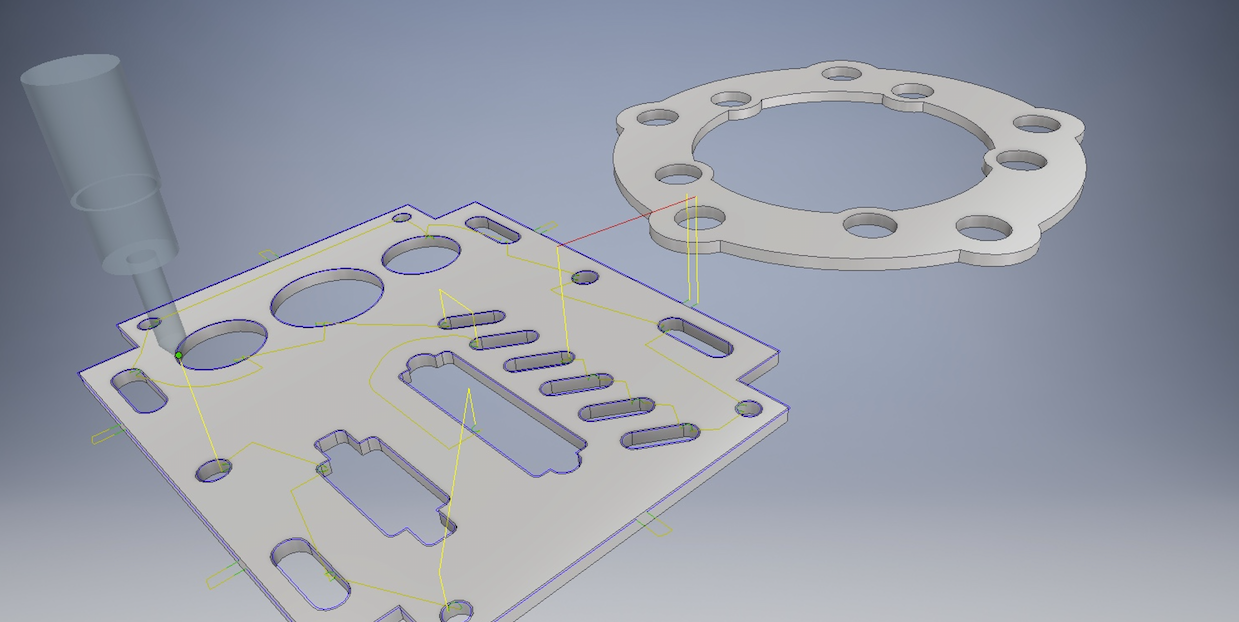Simplify your entire workflow with one unified platform
- 3D Design & Modeling
- Electronics
- Simulation
- Generative Design
- Documentation
- Collaboration

3D Design and Modeling
Don't let your design tool limit your creativity and ability to quickly create multiple design iterations. Design how you want in all phases of the product development process.

See how CAM Assist can help you complete 80% of your CAM program in minutes using AI.
Easy to use. Integrated with Autodesk Fusion!
Electronics
Stop struggling with manual design workflows and ancient, interchange file formats. Gain all the advantages of a full-featured electronics tool and mechanical CAD in a single data-driven platform.

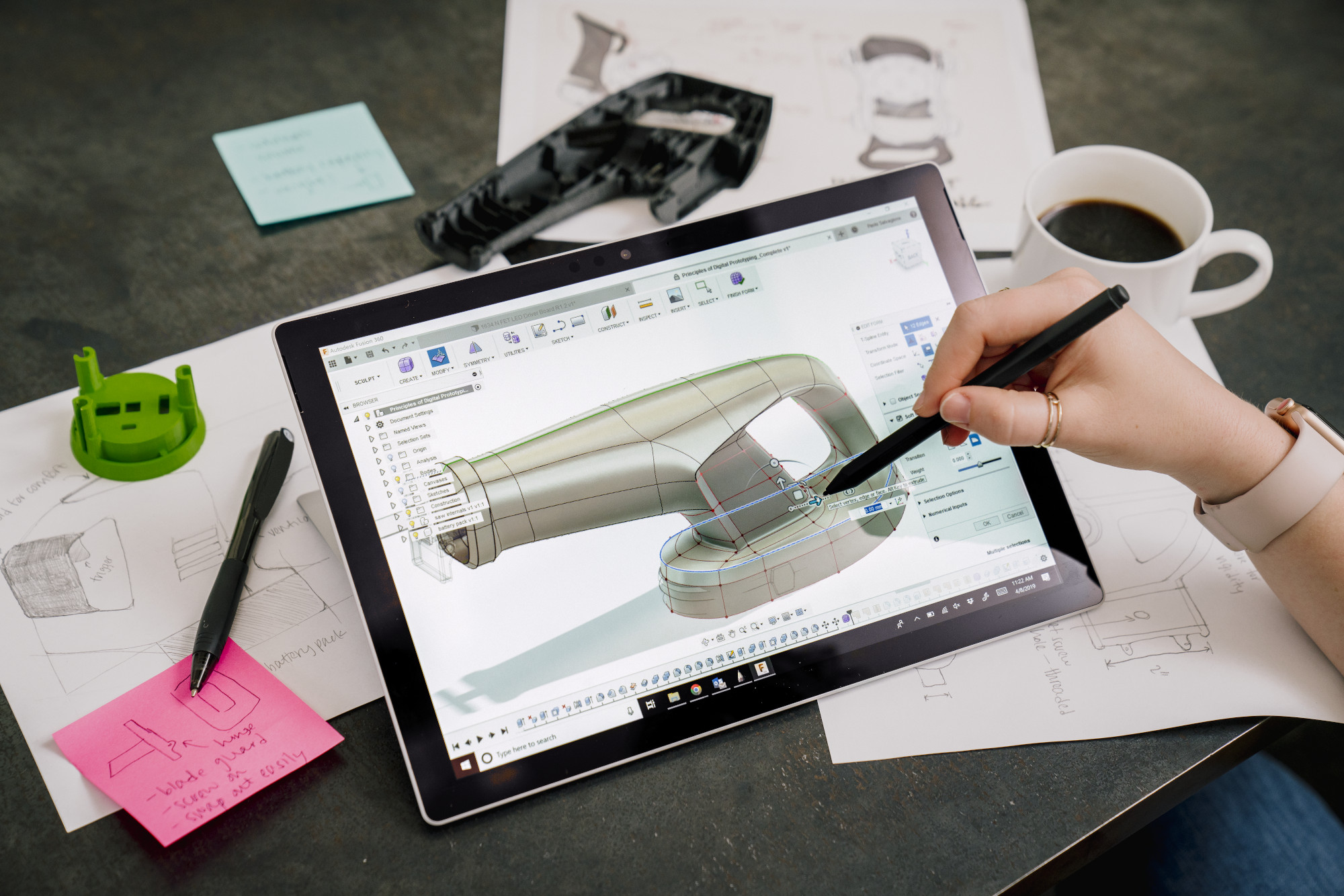
Simulation
Don’t wait. Test your designs early in the development process to determine usability and uncover costly flaws.
Generative Design
Expand your ability to innovate. Quickly generate high-performing design alternatives from a set of manufacturing and material constraints. Once a solution is chosen, edit your CAD-ready geometry.
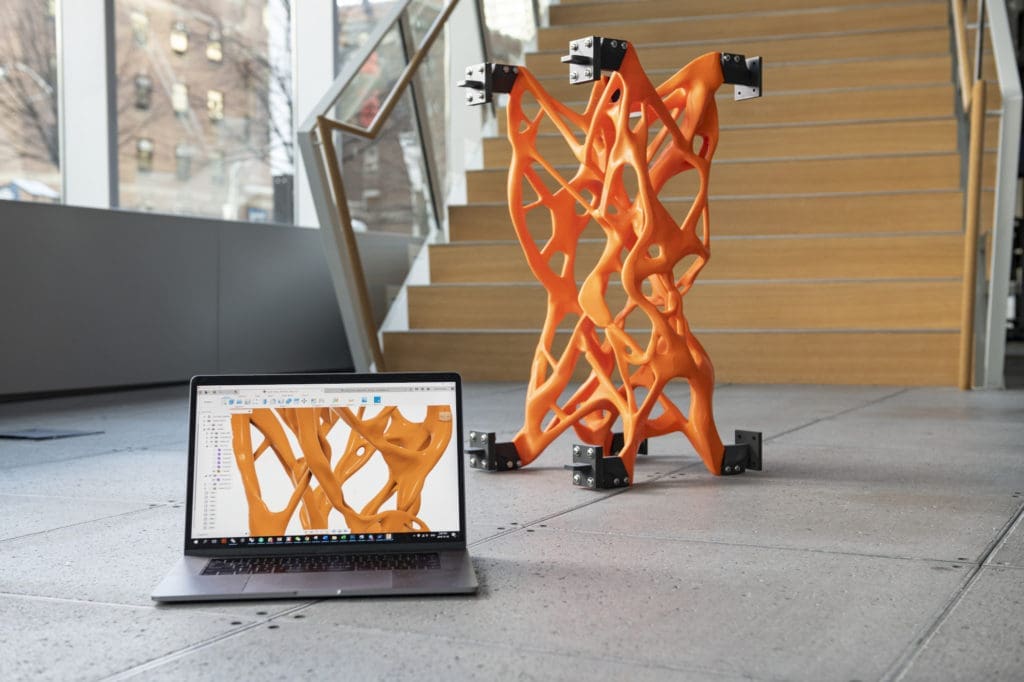

Documentation
Avoid exporting. Easily derive 2D drawings directly from your 3D models to ensure manufacturing accuracy.
Collaboration
Don't let locations, time zones, and extensive reviews lengthen your development process. View all design data from a single project dashboard and easily collaborate with both internal and external stakeholders.


Manufacturing
Avoid costly rework, defects, and missed deadlines that impact your bottom line with truly integrated CAD + CAM. Utilize HSM technologies to quickly generate toolpaths that cut cycle times, reduce machine and tool wear, and produce high-quality finished parts.
Compare Support Plans

Best for Teams Needing Foundational Support
$195
per year/per user
What's Included
Support Portal Access
Learning Management System Access (Lite Version)

Ideal for Companies Needing Real-Time, High-Priority Assistance
$595
per year/per user
What's Included
Direct Phone & Live Support
Learning Management System Access+
Minor Post Processor Updates
Quarterly Live Classes
Best Practices Sessions
15% Discount on NexGen Services

Comprehensive, Tailored Services for Large and Complex Operations
Contact for Pricing
Everything in Platinum, plus...
Bank of Tailored Training Hours
Dedicated Direct Phone & Live Support
Customized LMS Access & Content
"What's New" Webinars
Quarterly Business Reviews
See what's included in our support plans and get started today!