iLogic functions
iLogic embeds rules as objects directly into part, assembly, and drawing documents. The rules determine and drive parameter and attribute values for your design. By controlling these values, you can define behavior of the attributes, features, and components of a model. Knowledge is saved and stored directly in the documents, like how geometric design elements are stored.
iLogic rules can utilize custom parameter types now available in Inventor, such as text, true/false, and multi-value lists. You can use these parameter types to write rules that involve more than numeric input values.
The Inventor Parameters dialog box supports these specialized parameters, with advanced filtering functions to assist in parameter input definition, management, and editing.
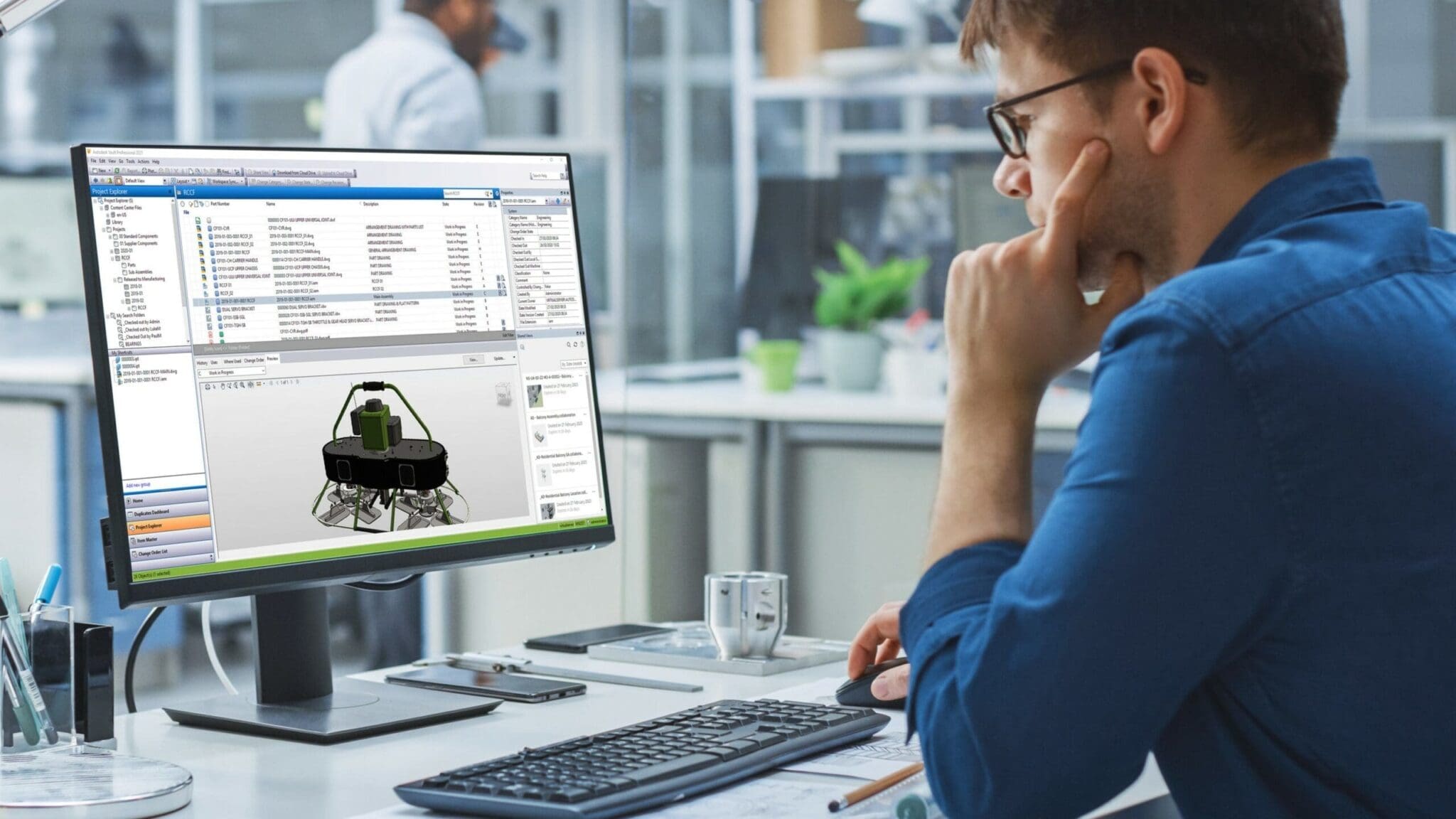
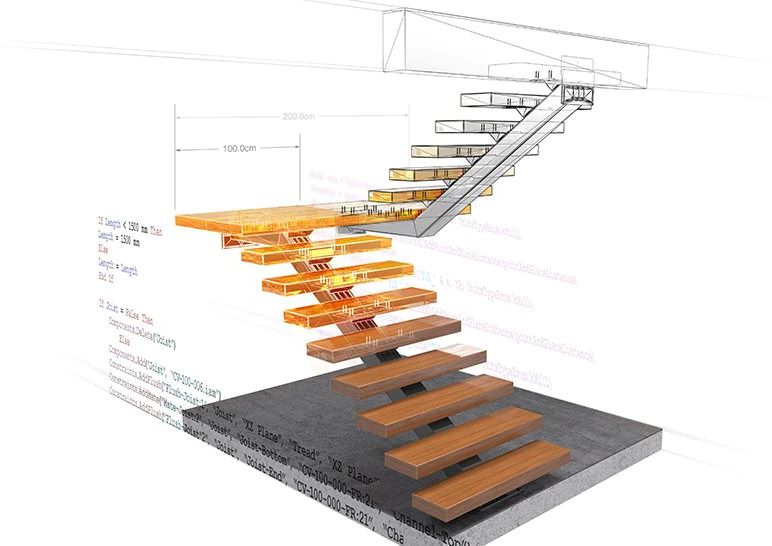
Automation functions in iLogic
Designers and engineers can implement iLogic automation functions with little or no programming experience. Use automation functions to:
- Search for and change iPart or iAssembly configurations automatically based on conditional statements defined in rules at the assembly level.
- Activate parts and assembly features, or assembly components and constraints, from rules using conditional arguments.
- Update and drive thread specifications automatically when a change occurs in a hole or rod size.
- Read, write, and react to the material or appearance aspects of design documents, mass or volume of parts, and design parameters.
- Update Bill of Material information when model changes result in a new configuration.
- Restrict or auto-correct user input values to ensure that resulting configurations are valid and comply with design specifications and standards.
- Read and write to Excel spreadsheet documents.
Functions for message and input boxes provide feedback, options, and information as rules are running.
