1. Right click on one of the command tabs and choose Customize CommandManager.

2. While the Customize dialog is open, right-click on the HSMWorks tab and choose Delete.
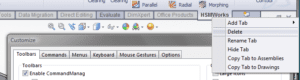
3. Restart SolidWorks/HSMWorks
1. Right click on one of the command tabs and choose Customize CommandManager.

2. While the Customize dialog is open, right-click on the HSMWorks tab and choose Delete.
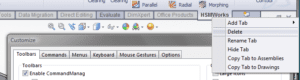
3. Restart SolidWorks/HSMWorks