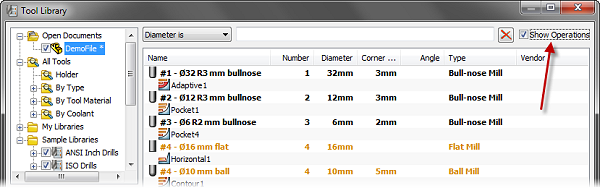
Tool Library with Show Operations enabled, showing both tools and operations in the tool list.
When listing tools for an open document in the Tool Library, the list also includes all the operations by default.
This lets you easily see for which operations a particular tool is being used and in addition lets you see the different feeds and speeds for each operation (assuming feed and speed columns are visible).
On documents with a lot of operations you have the option to hide the operations by un-checking the “Show Operations” checkbox.
With the option disabled, the operations are not longer shown, and you get a clear view of the tools in the document.
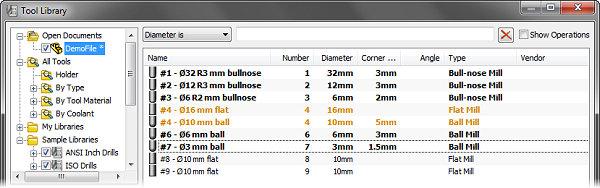
Tool Library with Show Operations disabled, showing only the tools.
Regardless of whether operations are shown or not, the tools that are in use in any operation are displayed in bold.
Tools highlighted in orange indicates that the tools have conflicting tool numbers, which may potentially be a problem when posting to the CNC control.
