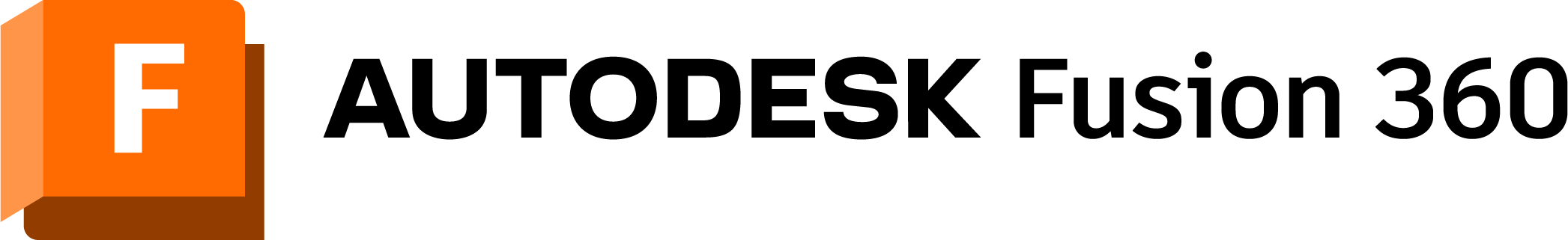Why This Webinar Matters
Our 60-minute Fusion Fundamentals session was designed to give engineers, machinists, and makers a fast-track introduction to Autodesk Fusion’s integrated CAD/CAM/CAE toolset. Below you’ll find the highlights, pro tips the instructor shared live, and links to the resources mentioned so you can deepen your skills right away.
Mastering the Fundamentals: Fusion 360
1. Fusion Is Cloud-Native—Here’s Why That Matters
Autodesk Fusion (formerly Fusion 360) runs on a single cloud database, so your designs, tool libraries, and simulation studies stay version-safe and accessible from any device. The same architecture powers real-time collaboration—no emailing ZIP files or chasing “final v17”. Autodesk
2. The Interface in 90 Seconds
-
Data Panel: Organize projects, sample files, and team libraries.
-
Workspaces: Design, Manufacture, Simulation, Electronics, Drawing, Render, and more—each optimized toolbar loads instantly.
-
Parametric Timeline: Every feature is editable; downstream toolpaths update automatically.
Pro tip: Right-click any step in the timeline → Capture Design History to lock-in reversible checkpoints.
3. Core Modeling Workflow Demo
The live build walked through creating a machined block with counter-bored holes:
-
Sketch rectangles & center-point circles.
-
Constrain with dimensions and equal/parallel constraints for robustness.
-
Finish Sketch → Extrude to solid.
-
Chamfer/Fillet edges and add Countersink Holes with the Hole tool.
Because Fusion stores sketches parametrically, tweaking a single dimension instantly propagated to the 3-axis adaptive toolpath in Manufacture—zero re-programming.
4. AnyCAD: Work Seamlessly with SOLIDWORKS & Inventor
Need to iterate on customer-supplied STEP or native SOLIDWORKS files? Import them as AnyCAD references—Fusion links back to the source. When the customer revises their model, you simply click Update and every dependent feature or toolpath rebuilds. Autodesk
5. Manufacture Workspace Essentials
-
Setup Wizard: Define work offsets, stock, and model orientation in seconds.
-
Adaptive Clearing (3D): High-efficiency roughing; set optimal load to protect cutters.
-
Hole Recognition: Automatically groups matching holes for batch drilling operations.
-
NC Simulation: Detect collisions by flagging fixtures as stock or non-cutting bodies.
Keyboard shortcuts shared:
A – Appearance, G – Grid Snaps, M – Move/Copy bodies.
6. Going Beyond Fundamentals
| Extension | When to Explore | Benefit |
|---|---|---|
| Simulation | Before prototype | Linear static, modal, and thermal solves inside the same file. Autodesk |
| Generative Design | Weight-critical or topology-constrained parts | AI explores hundreds of manufacturable geometries while honoring load cases and cost limits. Autodesk HelpAutodesk |
| Nesting & Fabrication | Sheet-metal yield | Automatic part nesting + NC output. |
| Electronics & PCB | Mechatronic assemblies | Schematic ↔ 3D board kept in sync. |
7. Resources Mentioned Live
-
Sample Projects: File → Open Sample → [choose industry] — perfect playground datasets.
-
Tool Library Starter Pack: Pre-populated Haas & Kennametal libraries ship with Fusion (
Assets > CAM > Tools). -
Learning Path: Autodesk’s self-paced CAD/CAM courses (free) include certificate quizzes. Autodesk
8. Next Steps & Special Offer
Ready to dive deeper? Get $100 off our 4-hour Fusion Accelerator Training—a hands-on program capped at eight seats so every question gets answered.
Register here → Fusion - Accelerator Classes – NexGenCAM