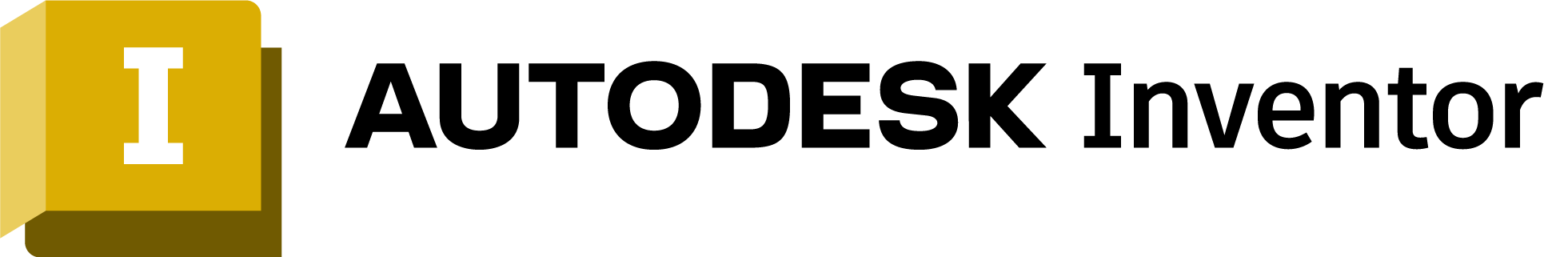WHY PURCHASE WITH NEXGEN?
IMPLEMENTATION
Streamline your operations with our expert-led implementation services, ensuring a seamless transition and immediate productivity gains.
TRAINING
Empower your team with targeted training sessions, customized to your industry needs, to master Autodesk software quickly and efficiently.
SUPPORT
Rest easy knowing you're supported 24/7 by our experienced technical team, ready to resolve any software challenges you may encounter.
Virtual Classes
Elevate your skills through our monthly virtual AutoDesk Inventor Training classes led by expert instructors. Join a community of learners, engage in real-time discussions, and receive personalized guidance. Sign up today to experience immersive and interactive Inventor classes from the comfort of your home.
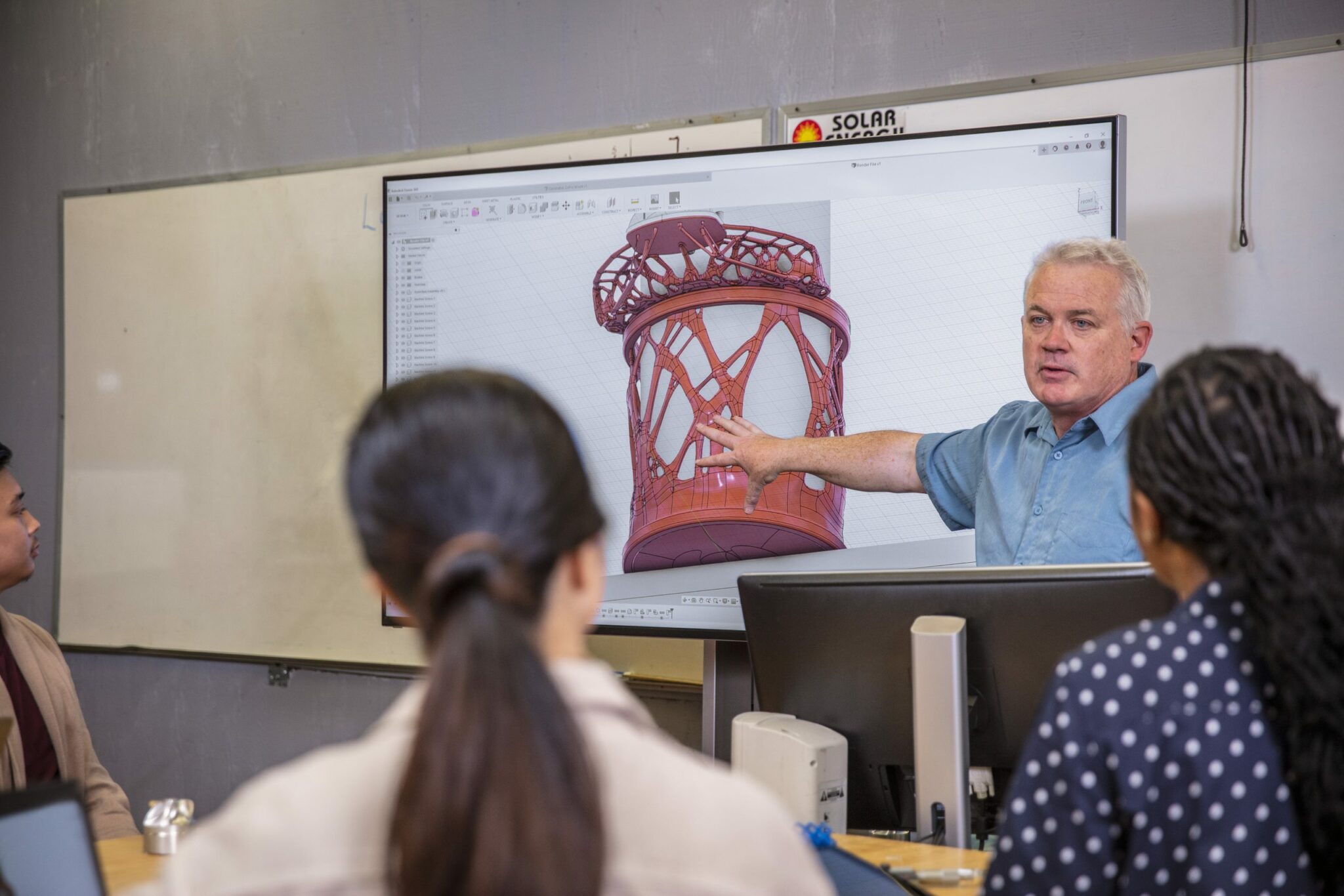

Custom Training Options
Tailor your AutoDesk Inventor learning experience with our custom training solutions that can be delivered online or in-person. Whether you prefer one-on-one sessions, specialized content, or unique delivery formats, we adapt to your needs. Achieve your design goals efficiently with personalized guidance and support.
On-demand Training
Master Autodesk Inventor at your own pace with our on-demand video trainings. Access a comprehensive library of tutorials, allowing you to learn anytime, anywhere. Perfect for self-paced learners seeking flexibility in their Inventor journey.

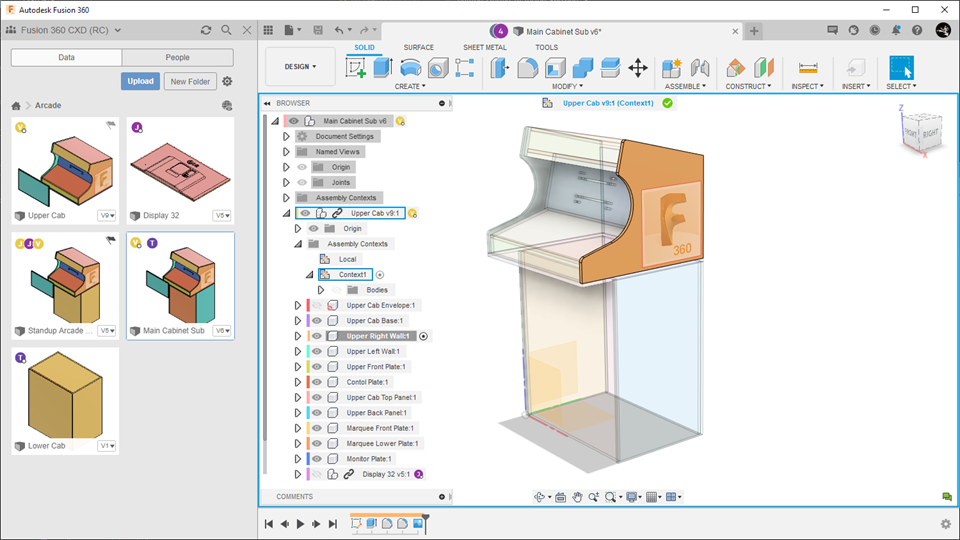
Free Resources
Dive into Autodesk Inventor effortlessly with free introductory videos. Explore essential features, learn key functionalities, and kickstart your design journey. These resources are designed to ignite your interest in Inventor. As you grasp the basics, you'll be inspired to unlock more possibilities.