 HSMWorks allows you to control the position of the entry and exit on 2D contours by means of selecting a number of entry positions.
HSMWorks allows you to control the position of the entry and exit on 2D contours by means of selecting a number of entry positions.
The entry positions are selected on the of the 2D Contour and 2D Pocket strategies.
Entry positions can be selected from any geometry that results in a point or a line segment. Additionally multiple entry positions can be selected for each operation. HSMWorks will use whichever point is closest to the area where it needs to make a toolpath entry.
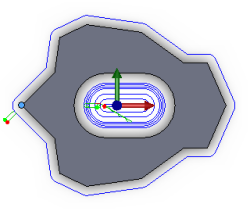
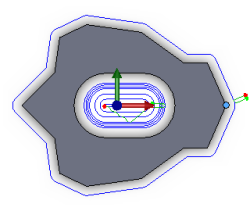
Two entry positions selected from vertexes on the outer contour.
The same entry positions are used for the pocket even though the position is not on the contour of the pocket.
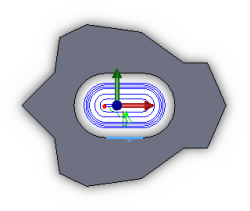
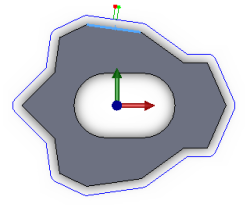
Entry positions can also be selected from edges or sketch segments. When selecting a linear segment, the center point on the segment is used for the entry position.
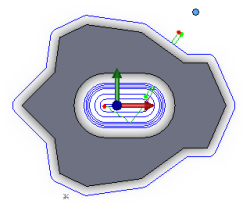
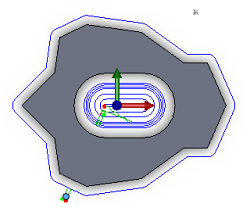
Two entry positions selected from sketch points unrelated to the the contours. The actual entry is made as close to the selected points as possible. Think of it as if the selected points are magnetic and drawing the entry positions towards them.
