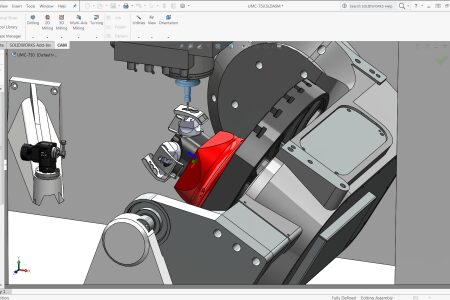Customer Challenge
Early experience with Pratt & Whitney on the joint strike fighter program gave me a real-world appreciation for sub-tenths precision and high-end manufacturing processes. While a design and engineering manager for a high-end architectural sign company, some community college machine shop training gave me a start in hands-on machining. This culminated in an internship for an R&D group in Florida for Disney, and due to not enough work for a full-time employee led to the creation of Barton Engineering Solutions.
Disney was looking for a complete design-build service, which resulted in adding a Grizzly Knee Mill and engine lathe into the garage shop, along with a dynasty TIG and 220 Millermatic. When a large project for a rehabbed Enchanted Tiki Room came across my desk moved to a larger shop and realized the need for CNC. I didn’t know anything about it, and I thought CNC was only for big shops with 3 shifts and rows of machines run by apprentice-trained machinists. A mentor started teaching me CAM and the system was slow and we would import 3D CAD data and spend a lot of time extracting 2D data that already existed to go directly into toolpaths. One late-night search I found Autodesk HSMworks, and from there it has been straight magic.
Project Goals
My clients had been asking me to shift more from design support to design-build services, where I not only provide a validated design, but also manufacture, assemble, test, and even install the mechanical show pieces. At the time, my experience and equipment were with manual machines, my Bridgeport and Monarch 10ee. I knew I needed to grow so I bought one of the first Bridgeport V1000 horizontal machines. A friend of mine had been teaching me CAM, but it seemed so inefficient and slow with the software he was using. We had to go from Solid modeling and go back to Autodesk’s AutoCAD and extract and trace curves. I knew there had to be something more current that leveraged the 3D Cad data directly and that is when I found HSMworks.
The program, because it’s integrated with the CAD system, was so intuitive that it was almost invisible. The post-processor for the Mits controller worked out of the box with ZERO edits. ADAPTIVE CLEARING was such a simple and powerful concept that took me forward leaps and bounds. The 2.5D was initially FREE!! This was the most powerful software I had been exposed to and it was absolutely free. And it worked seamlessly on day 1.
I searched for an Autodesk Partner that would help me grow and found NexGenCAM. I dove in headfirst with NexGenCAM’s short-form training videos which, within days, had me making quality production parts! They provided me with some more focused training which was a perfect complement to the training videos. The webinars they also provided sharpened my skills with ruthless efficiency!
Autodesk HSMworks is the gold standard and the perfect CAM application with its tight integration into my CAD package, its seamless and intuitive interface, and its ease of use. I love HSMworks!
Solution
A few years back, I purchased an Okuma M460V-5AX. With it, I ran into the limitations of HSMworks and its 5-axis capabilities. NexGenCAM had been telling me about Autodesk’s FeatureCAM software. With this CAM package, I could run both my mills and my L300 lathe with a sub spindle and milling function. When I heard that Autodesk bundled FeatureCAM with both Fusion 360 and HSMworks Ultimate it was a no-brainer for me! FeatureCAM is an amazing program, and as promised, provided me almost unlimited control! My programming ability for more complex features and parts has drastically expanded with FeatureCAM. As I started to get better and more comfortable with the 5-axis, and began to fully utilize the functionality, I noticed that I was spending too much time on the first program, sweaty palms, teeth clenched, watching the 1/16” clearances to the trunnion at 90 degrees. This made me nervous and took some of the fun out of the 5-axis. I began to look for a solution and found Autodesk’s CAMplete. CAMplete is a very high-end software package that I continue to leverage to simulate the increasingly complex parts we make here at Barton Engineering solutions.
The investments I have made in Autodesk’s HSMworks, FeatureCAM, and CAMplete have improved my quality, efficiency, capability, and comfort level with my very complex machines. I am an engineer who owns a 4-man R&D shop and is being called on to be a preferred machine shop to provide aerospace quality machined parts for one of the largest and ‘coolest’ companies in the world. I couldn’t have accomplished any of this without the suite of Autodesk products at my disposal!
Business Outcome
HSMworks, FeatureCAM, and CAMplete provide me with the capacity to perform complex machining operations with an interface that makes it intuitive and easy! NexGenCAM and their pro support team are there to make sure I get the most out of my experience. I have their technical team on speed dial and they have been my 911 call for what feels like 10 years. Whenever I get stuck in a hole, and can’t get a toolpath to perform what I think it should do, within the hour, I have not only an answer, but a video with my part showing me what is wrong, how to fix it, and some other suggestions they always catch. NexGenCAM has performed hybrid training and programming sessions with me. Their CAMplete technicians have been patient beyond reason while I continue to sharpen my skills in CAMplete. I treat NexGenCAM as a part of my team and rely on their support heavily.
Conclusion
HSMworks, FeatureCAM, and CAMplete helped me become a top supplier to Disney!
Project Summary
Delivery Date
2022-08-24
Project Duration
3 days
Autodesk Solutions
Services Provided
- Assessment of Needs
- Implementation
- Workflow Optimization
- CAM Programming
- Design for Manufacturing
- Machine Configuration
- Post Processor
- Configuration & Deployment
- Training